QUEUE Cloud 3.8
May 12, 2025
Highlights
Adding Variants with Options Requires “Add to Cart”
We’ve refined how variants with options are added to your cart. You now need to explicitly click “Add to cart” after selecting your desired options. In prior versions, the variant was added automatically. Selecting “Cancel” on the options dialog will now correctly prevent the item from being added to your cart.
Dynamic prices for variants
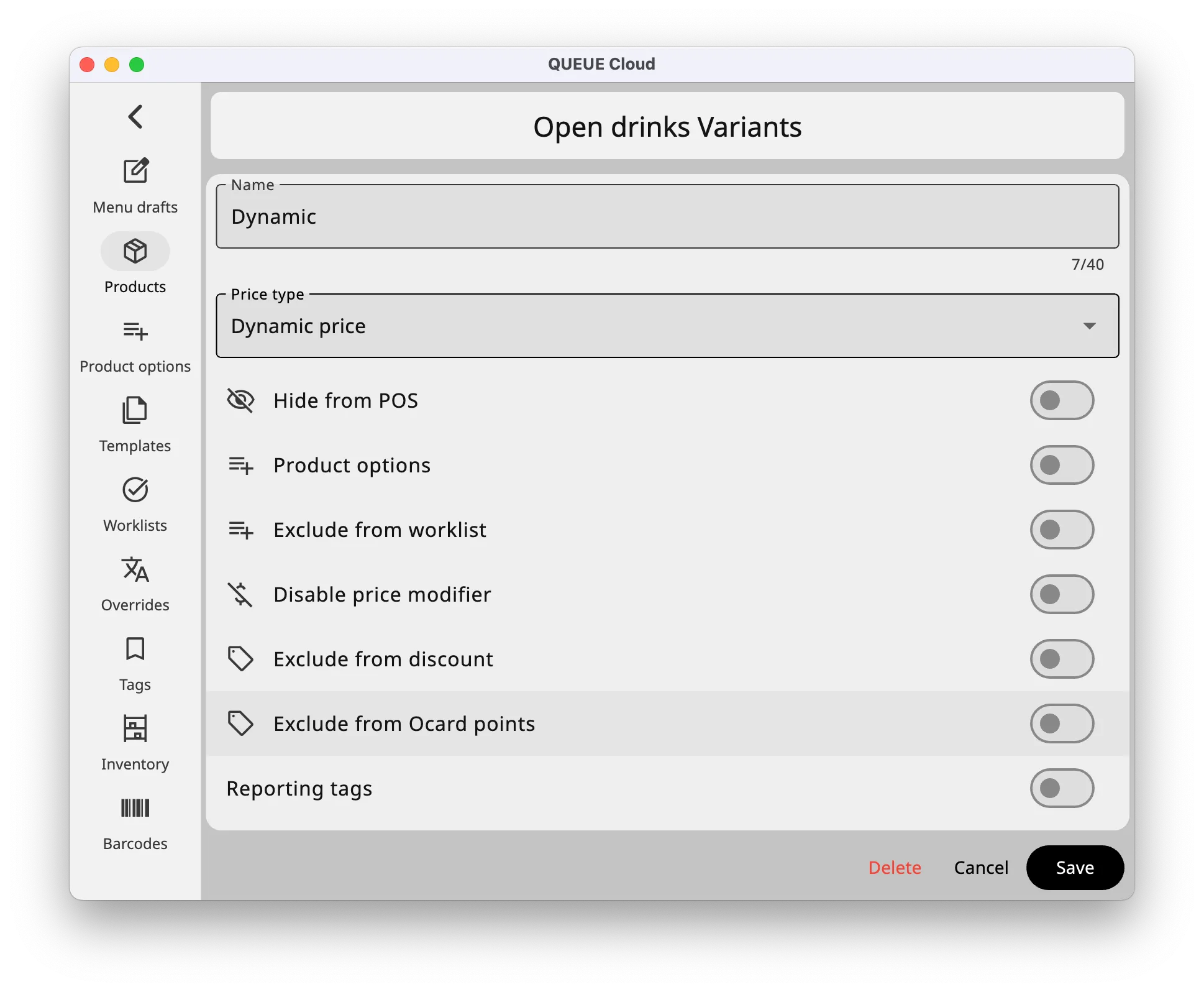
You can now create variants with dynamic pricing. When configuring a variant, select “Dynamic price” as the Price type. Instead of a fixed price, the price will be requested when the item is added to the cart, ideal for scenarios like per-weight or hourly pricing.
New price modifier calculation settings for product options
Choose what base price when calculating product option percentage modifiers. It can be either:
- Full price (default)
- With price modifier
- Base price

New discount template type
We’ve added two new ways to manage discounts:
- As preset: Discounts are automatically applied at checkout based on the pre-configured percentage or amount number.
- Dynamic: Only the discount name and type are set. The percentage or amount is entered manually at checkout.
Other improvements and fixes
- Fix variant editing layout on smaller mobile phones.
- Improvements to Menu Draft where the draft changes would sometimes not be visible until the draft was applied.
- Add “No label” payment option label for QR order
- Add combo templates, now you can easily create and manage combo templates. Update the template settings to modify the content of all associated combos simultaneously.
- Upgraded camera scanner functionality