Tap to Pay on iPhone. Now available in QUEUE Cloud.
With Tap to Pay on iPhone in the QUEUE Cloud app, you can accept in-person contactless payments, right on your iPhone — from physical debit and credit cards, to Apple Pay and other digital wallets — no extra terminals or hardware needed. It’s easy, secure, and private.
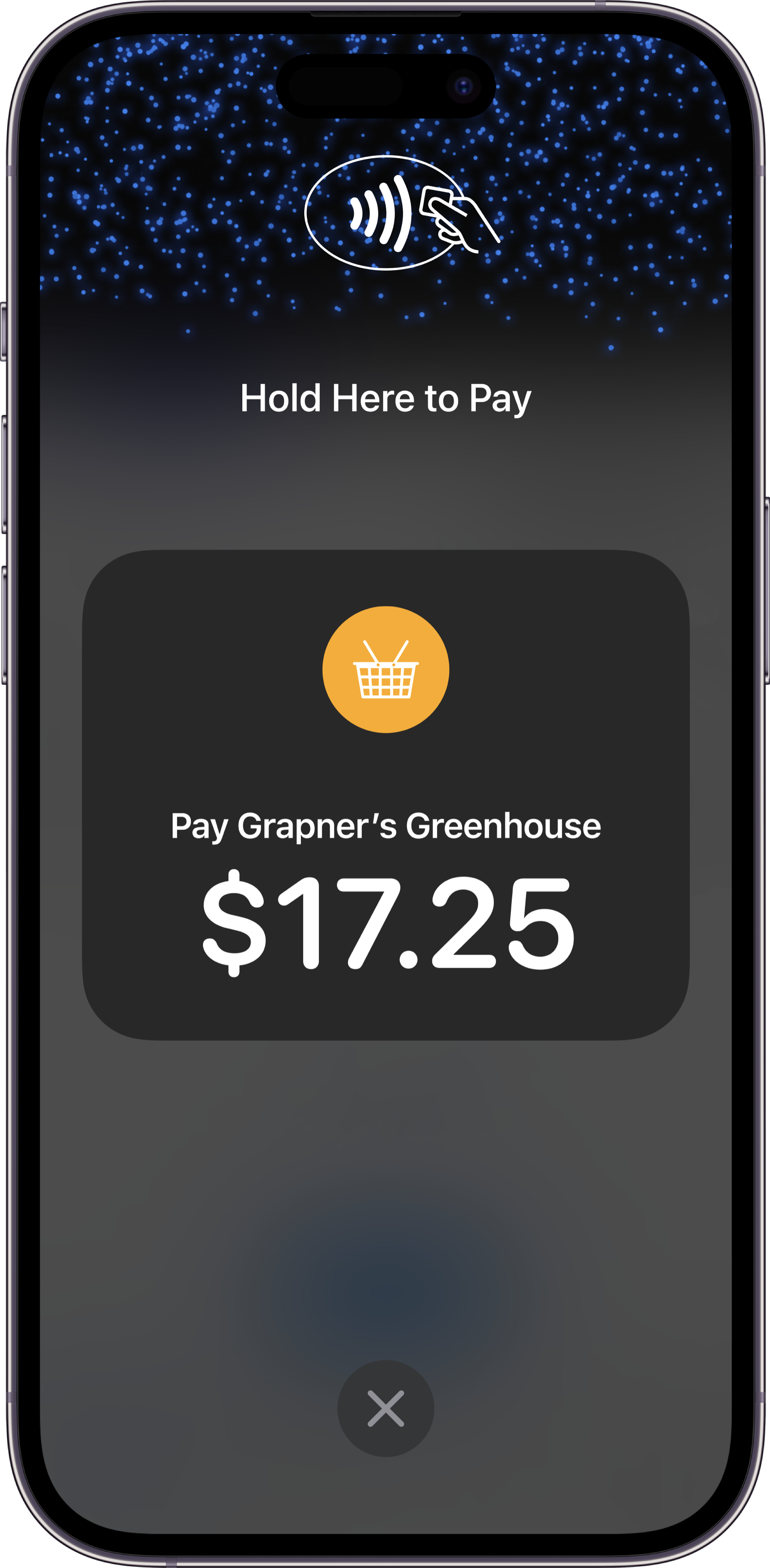
Getting started is easy
To use Tap to Pay on iPhone, simply download the QUEUE Cloud app, sign up, and start accepting in-person contactless payments right on your iPhone. No extra terminals or hardware needed.
To sign up for Tap to Pay on iPhone please reach out to you Customer success specialist who will be able to provide you with additional details.
What banks are supported?
We have partnered with Tappay to provide direct integration with most banks in Taiwan. Please reach out to learn if your bank is supported.
Legal disclaimer
Tap to Pay on iPhone requires a supported payment app and the latest version of iOS. Update to the latest version by going to Settings > General > Software Update. Tap Download and Install. Some contactless cards may not be accepted by your payment app. Transaction limits may apply. The Contactless Symbol is a trademark owned by and used with permission of EMVCo, LLC. Tap to Pay on iPhone is not available in all markets. View Tap to Pay on iPhone countries and regions.