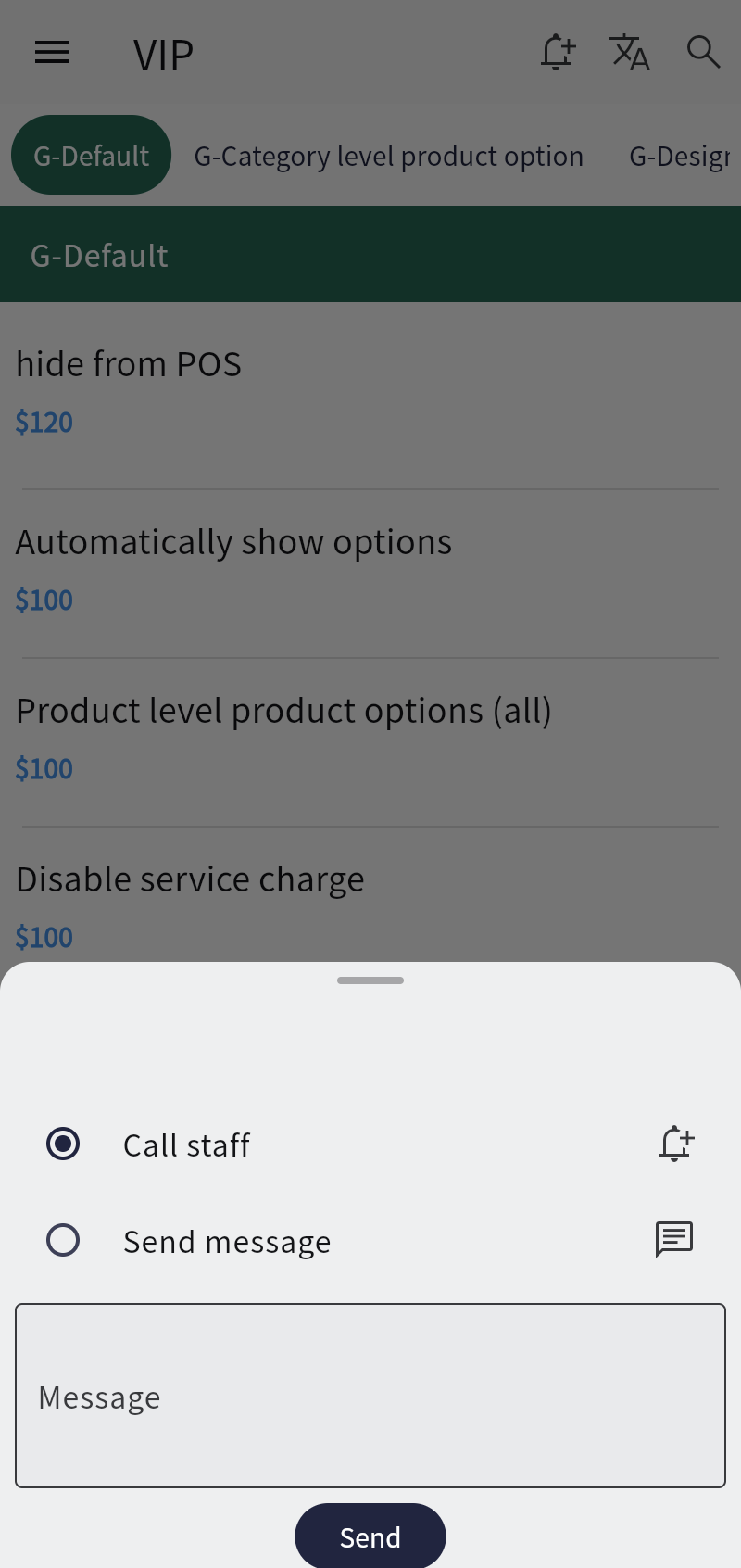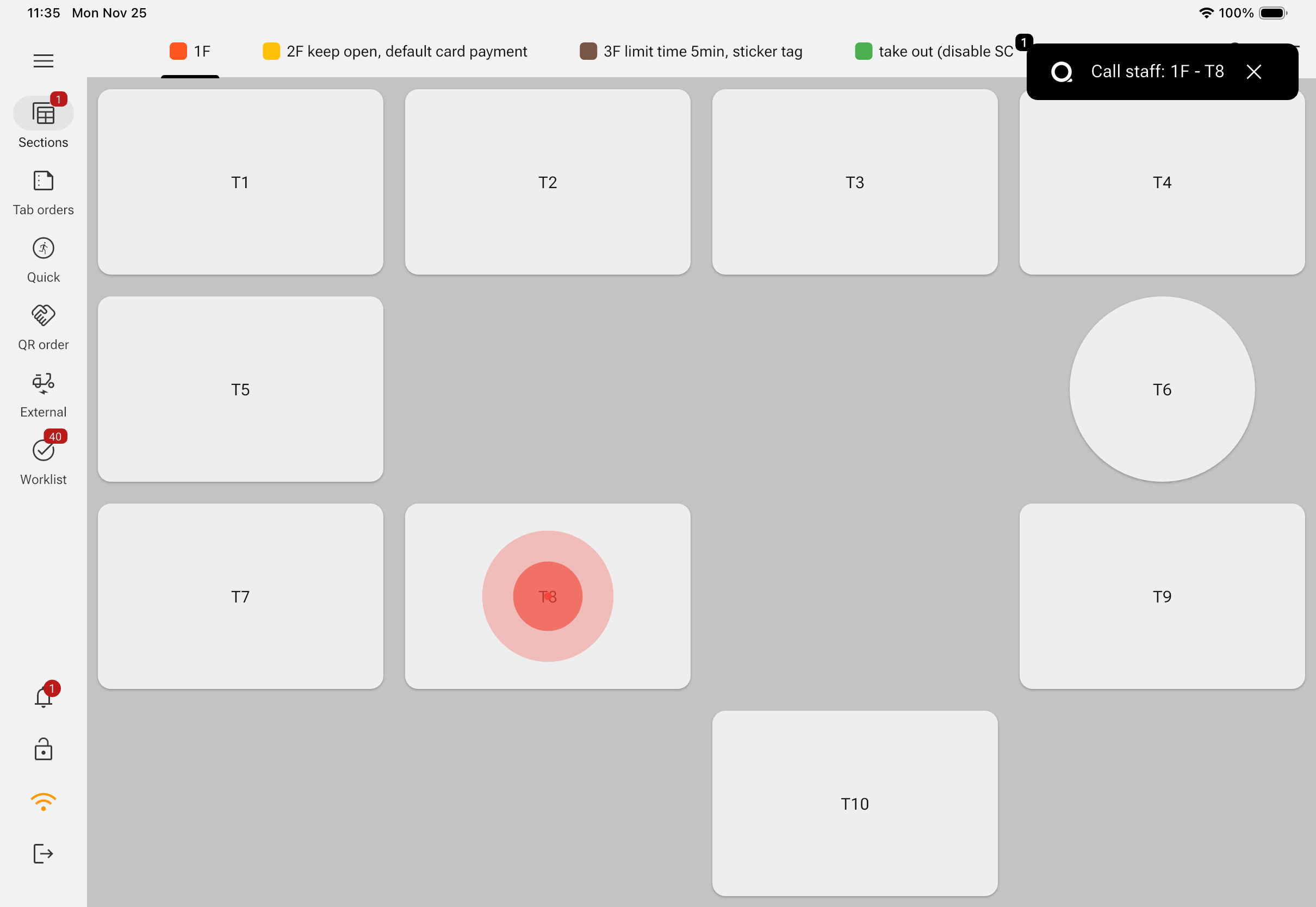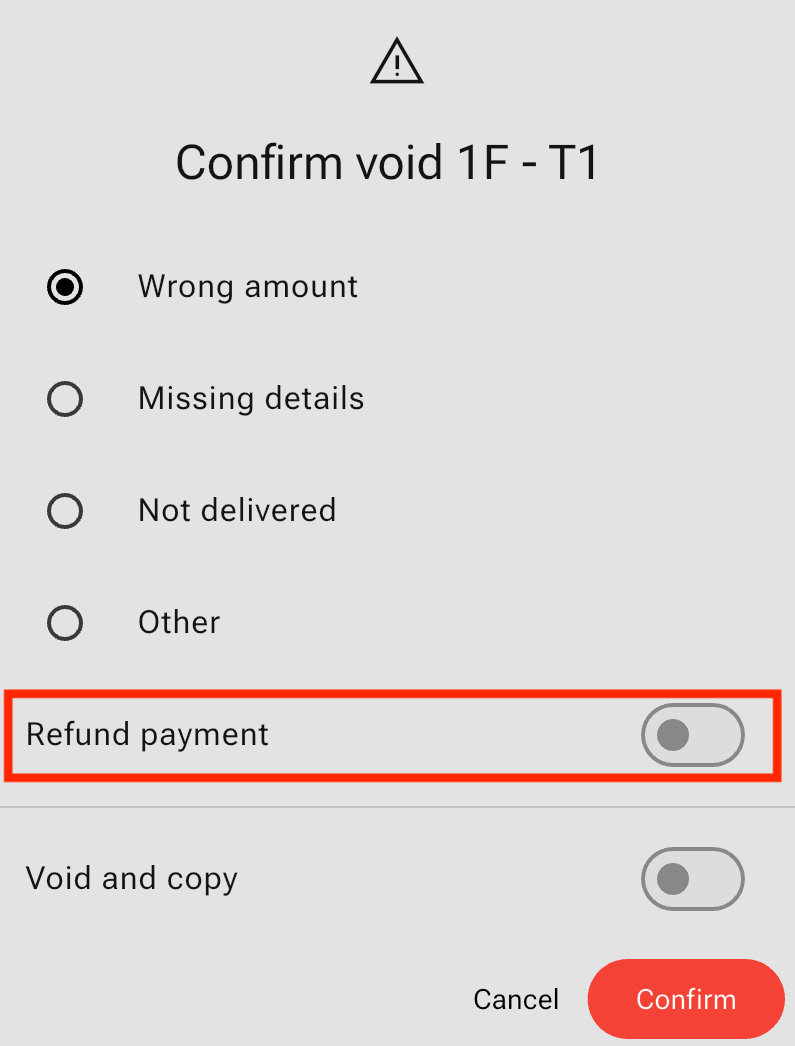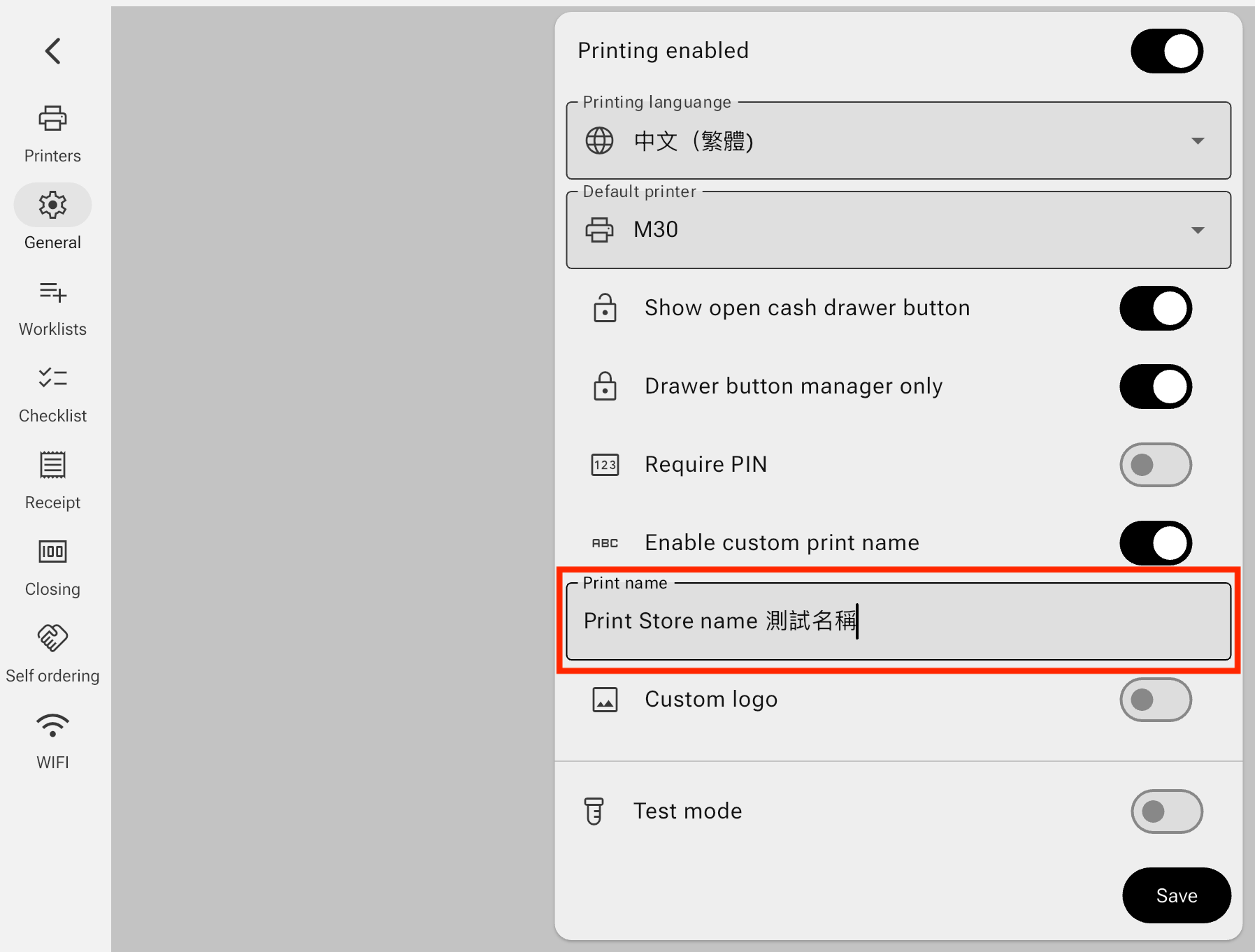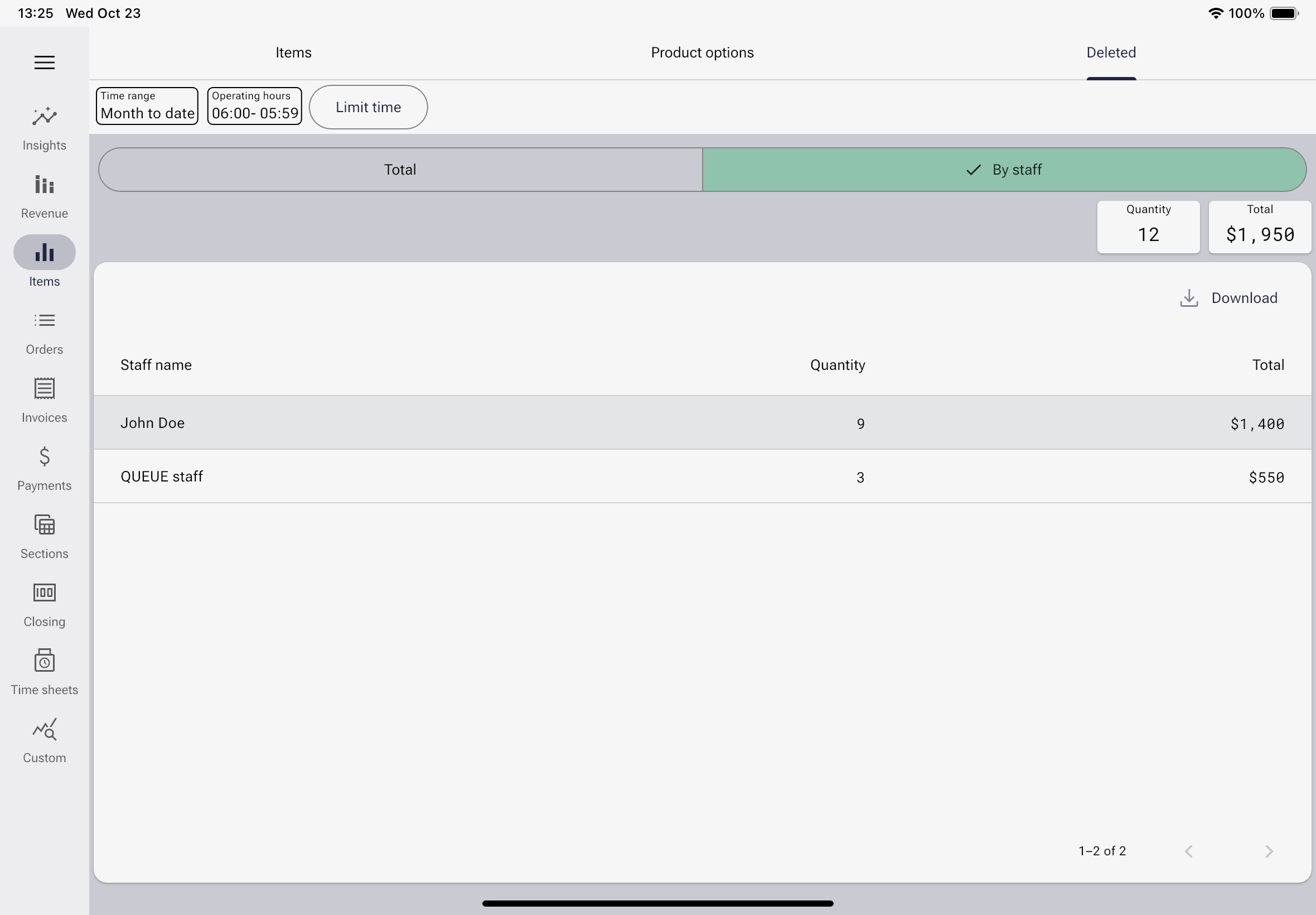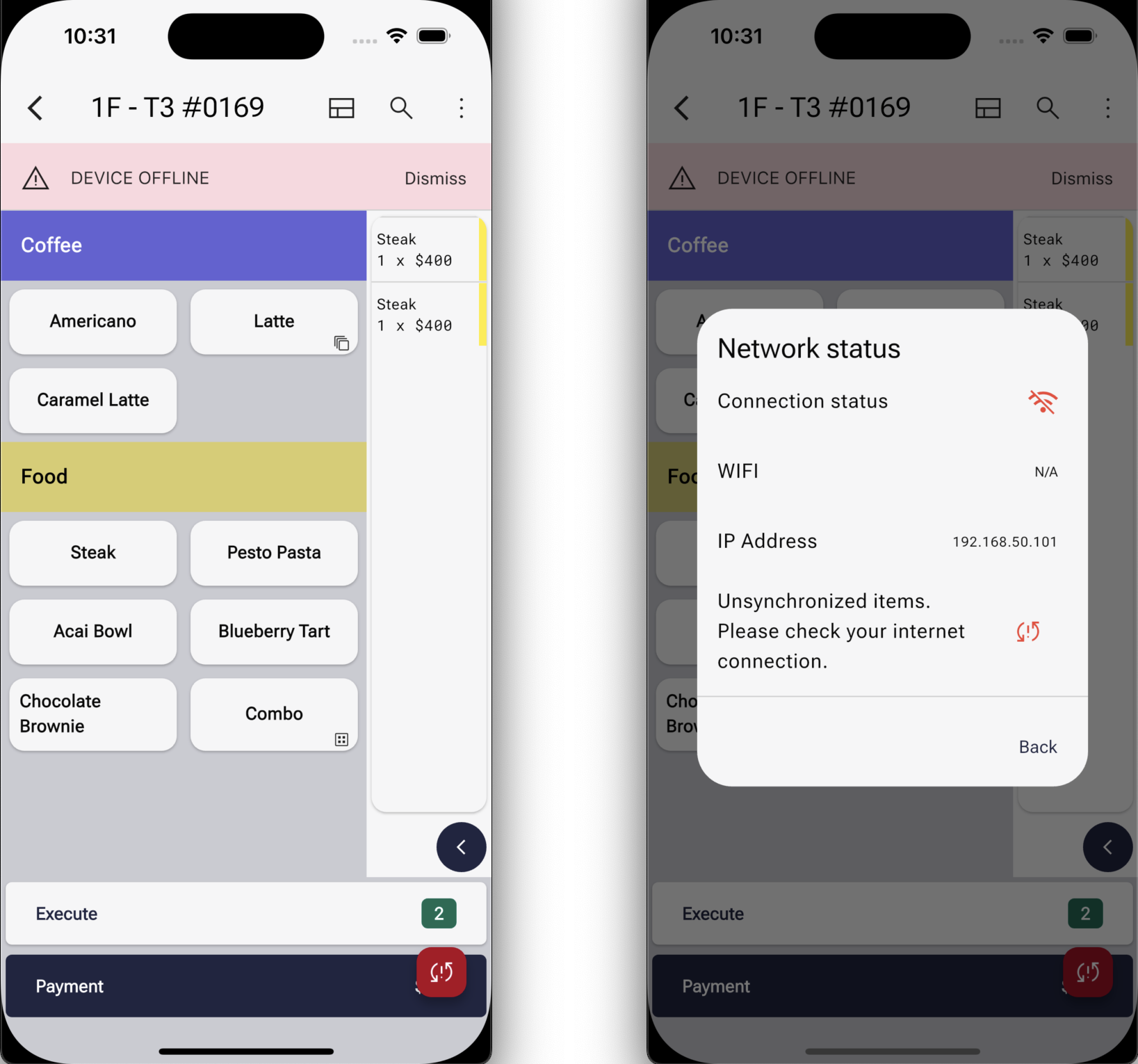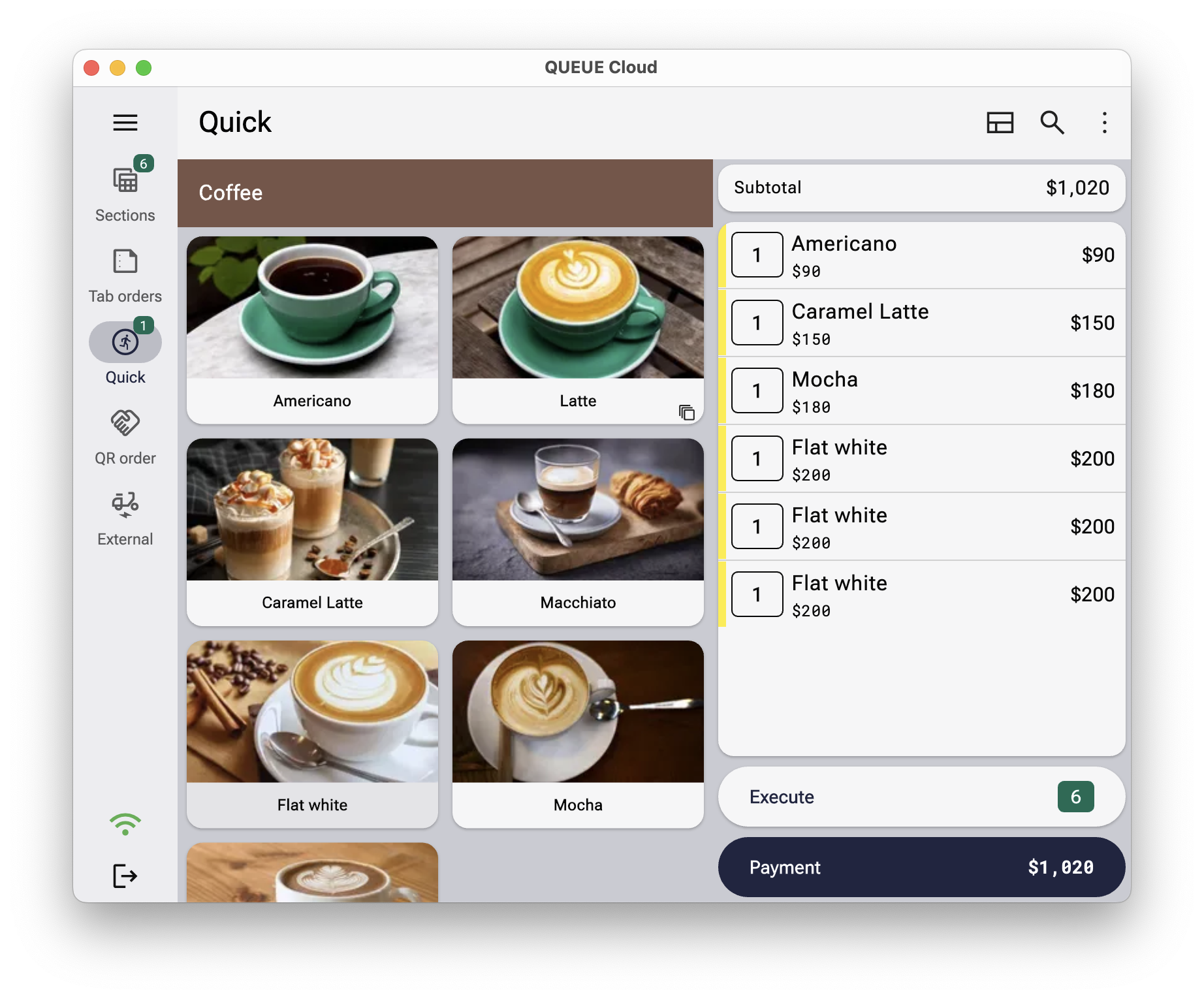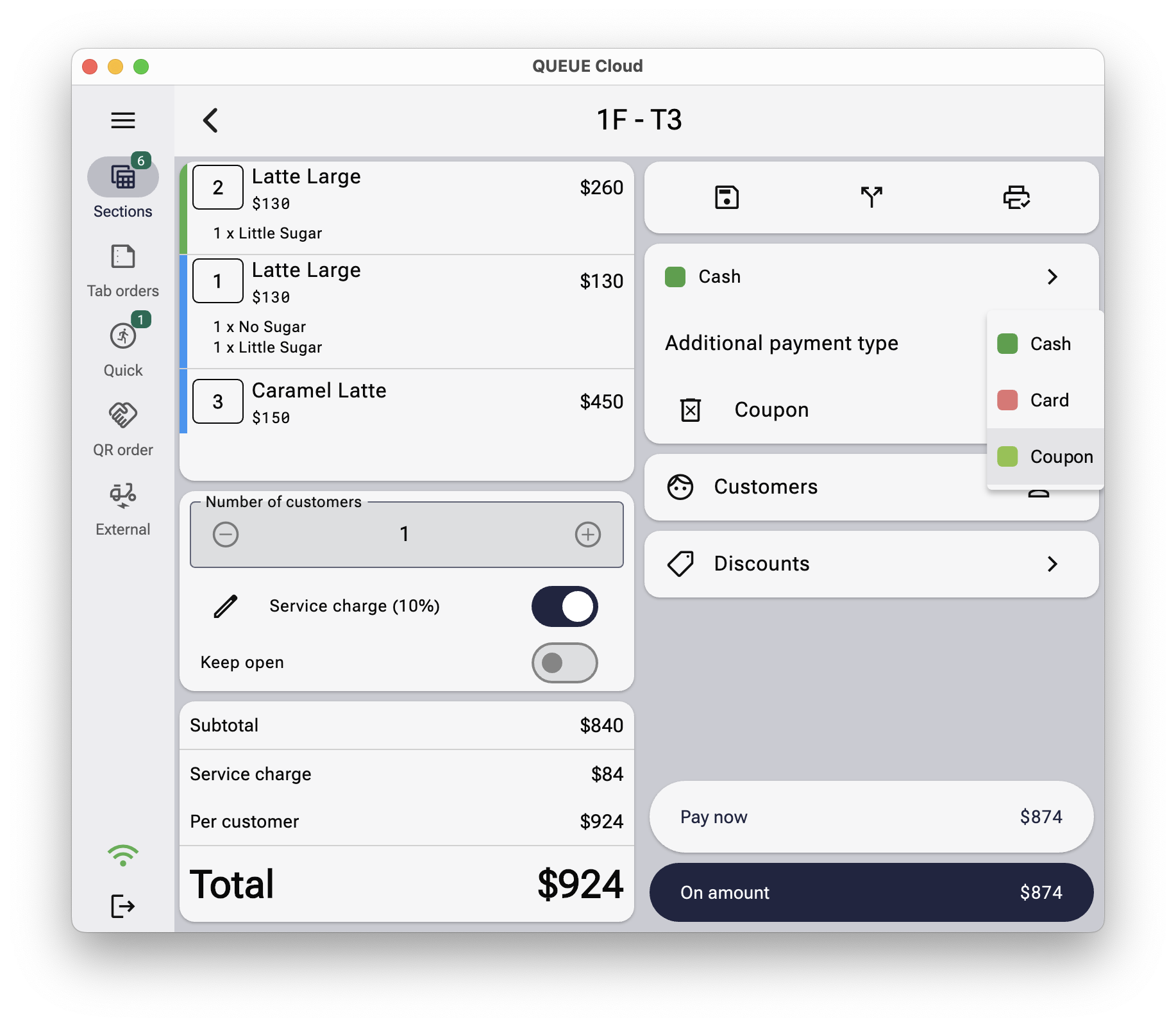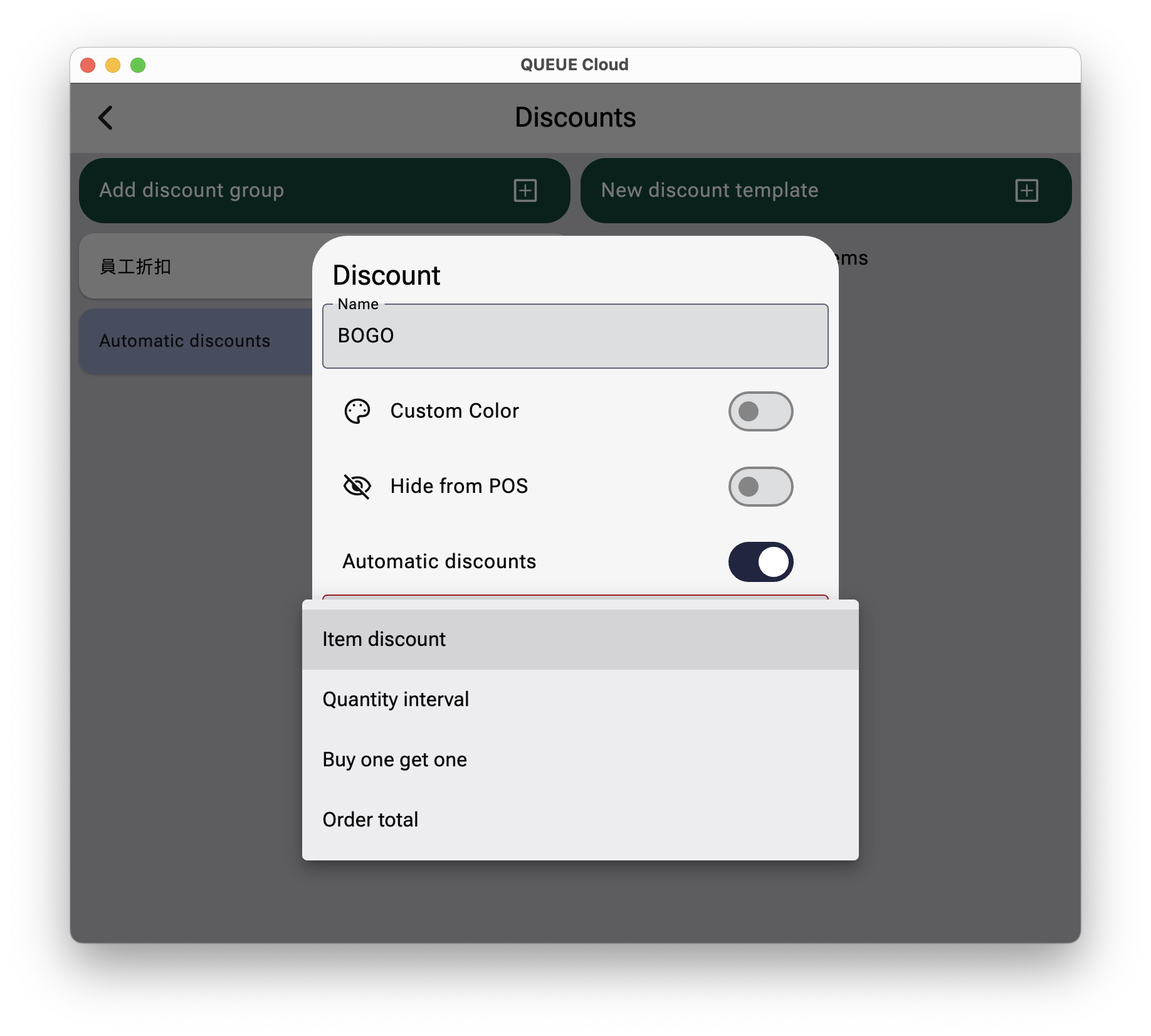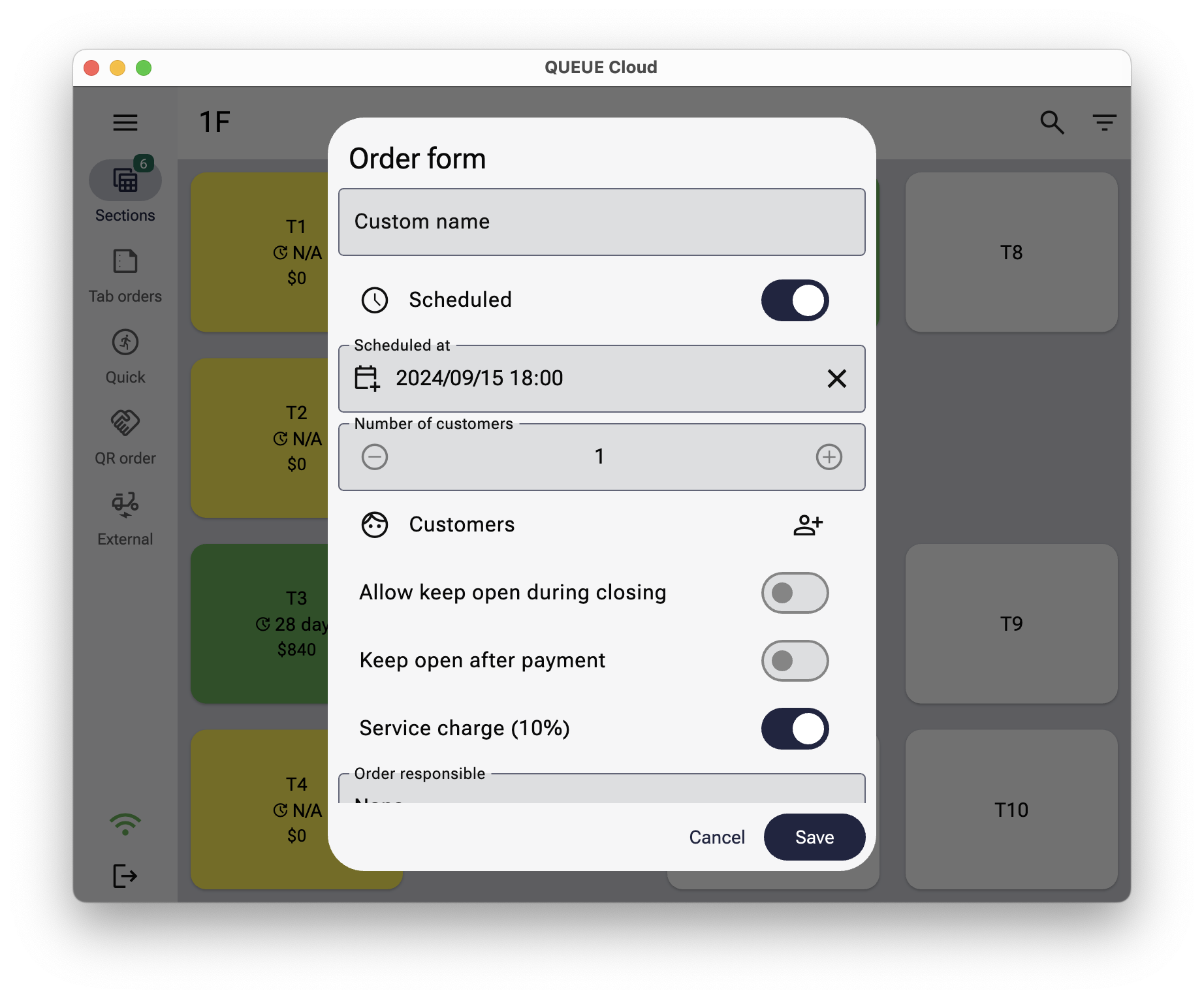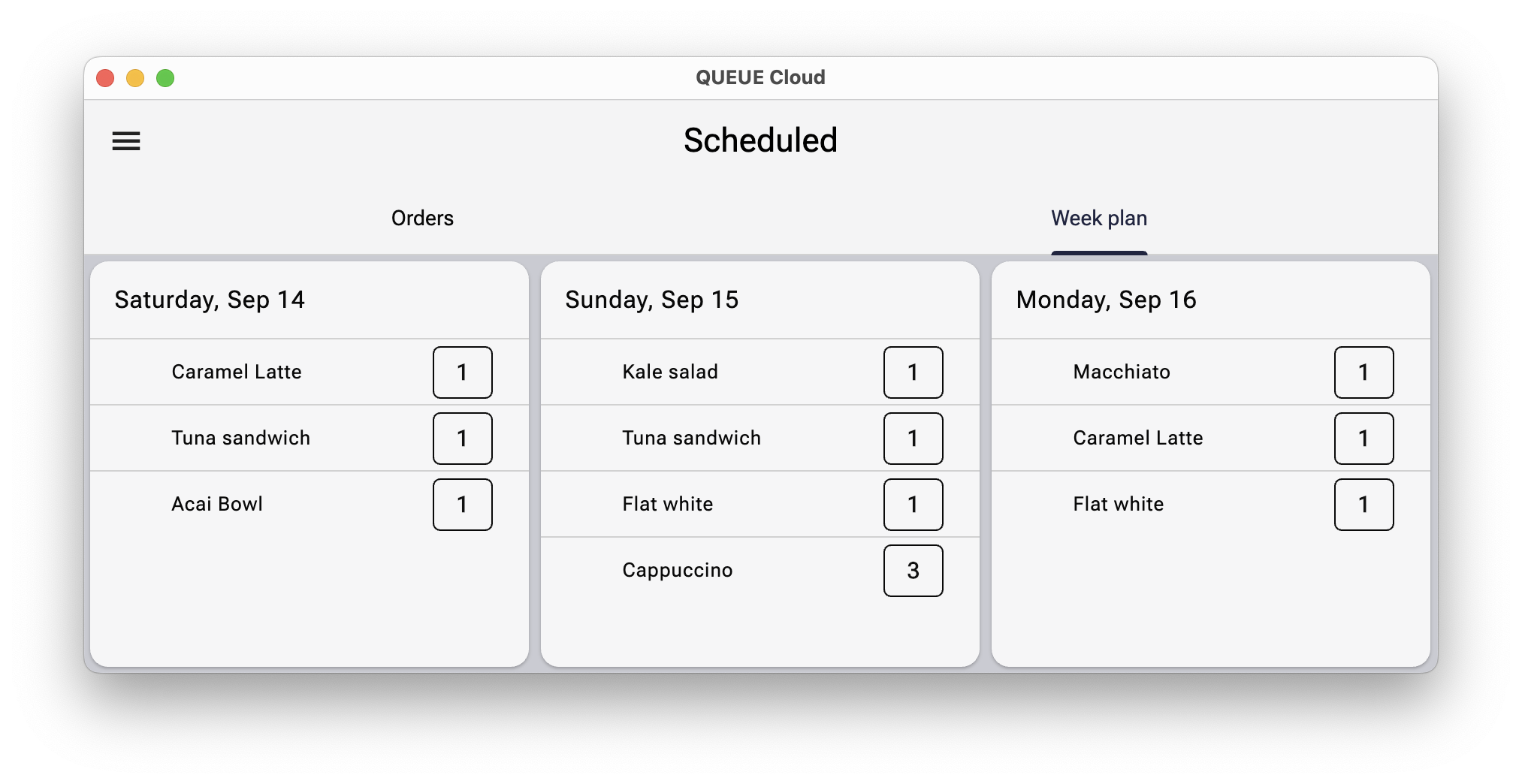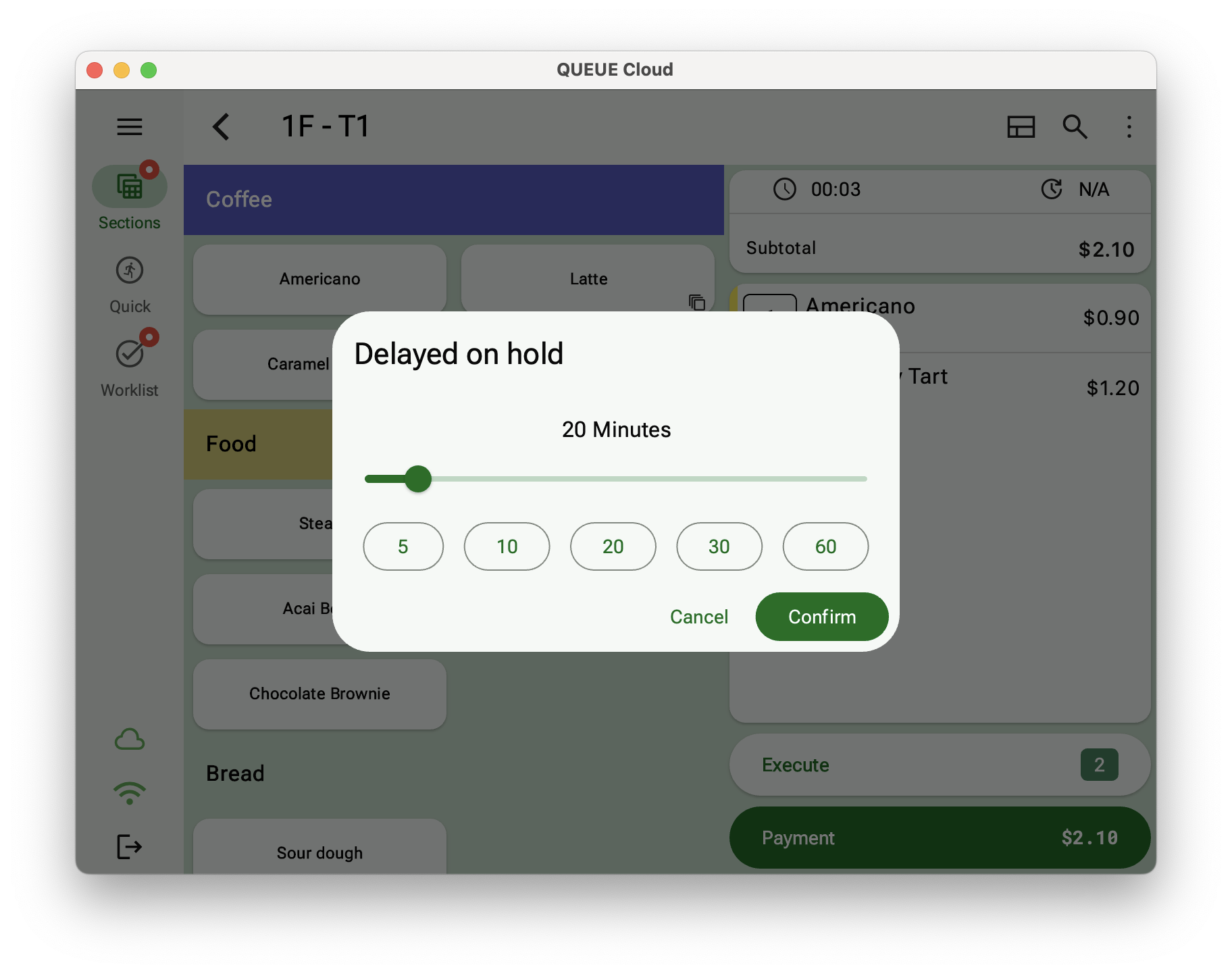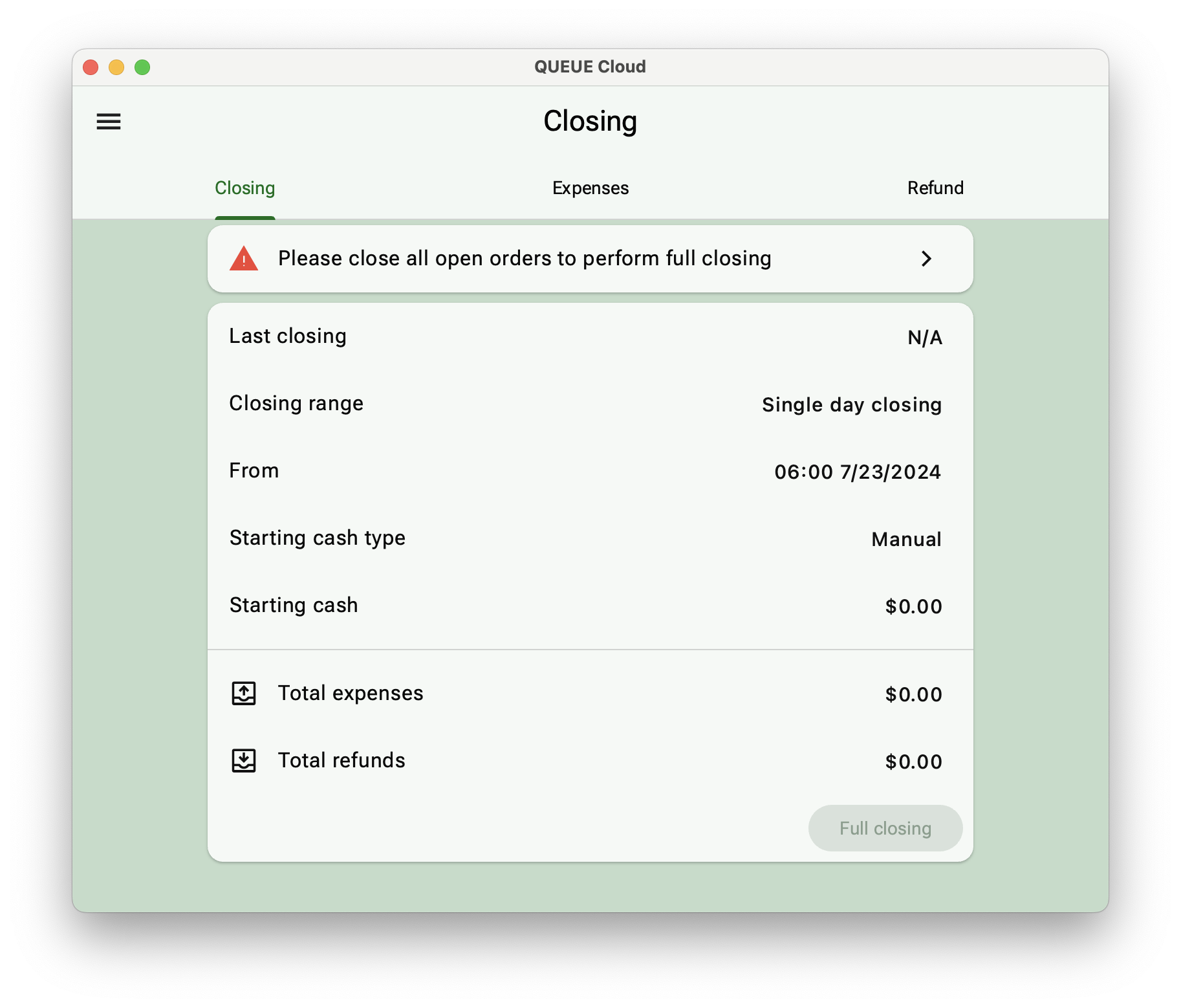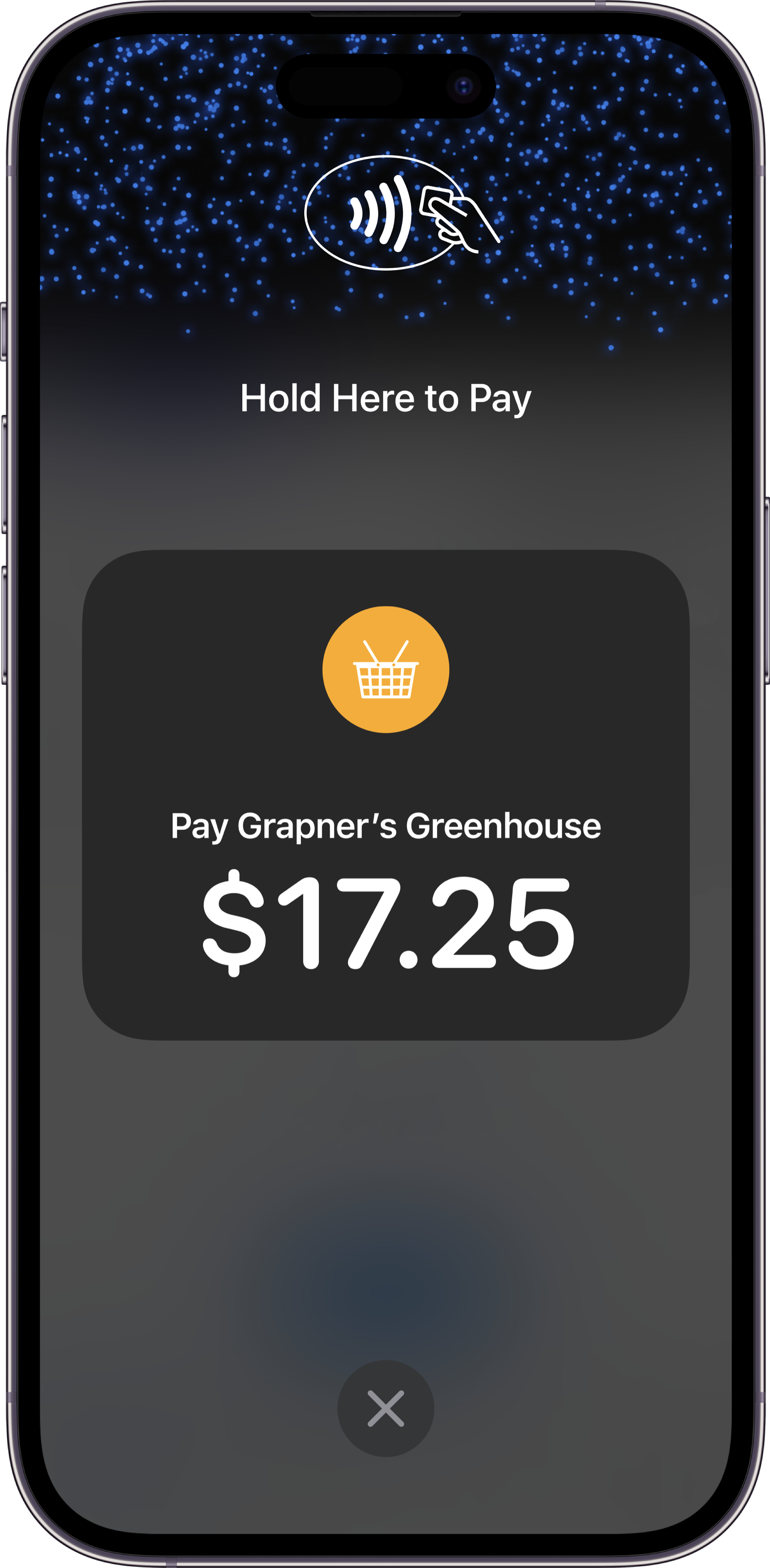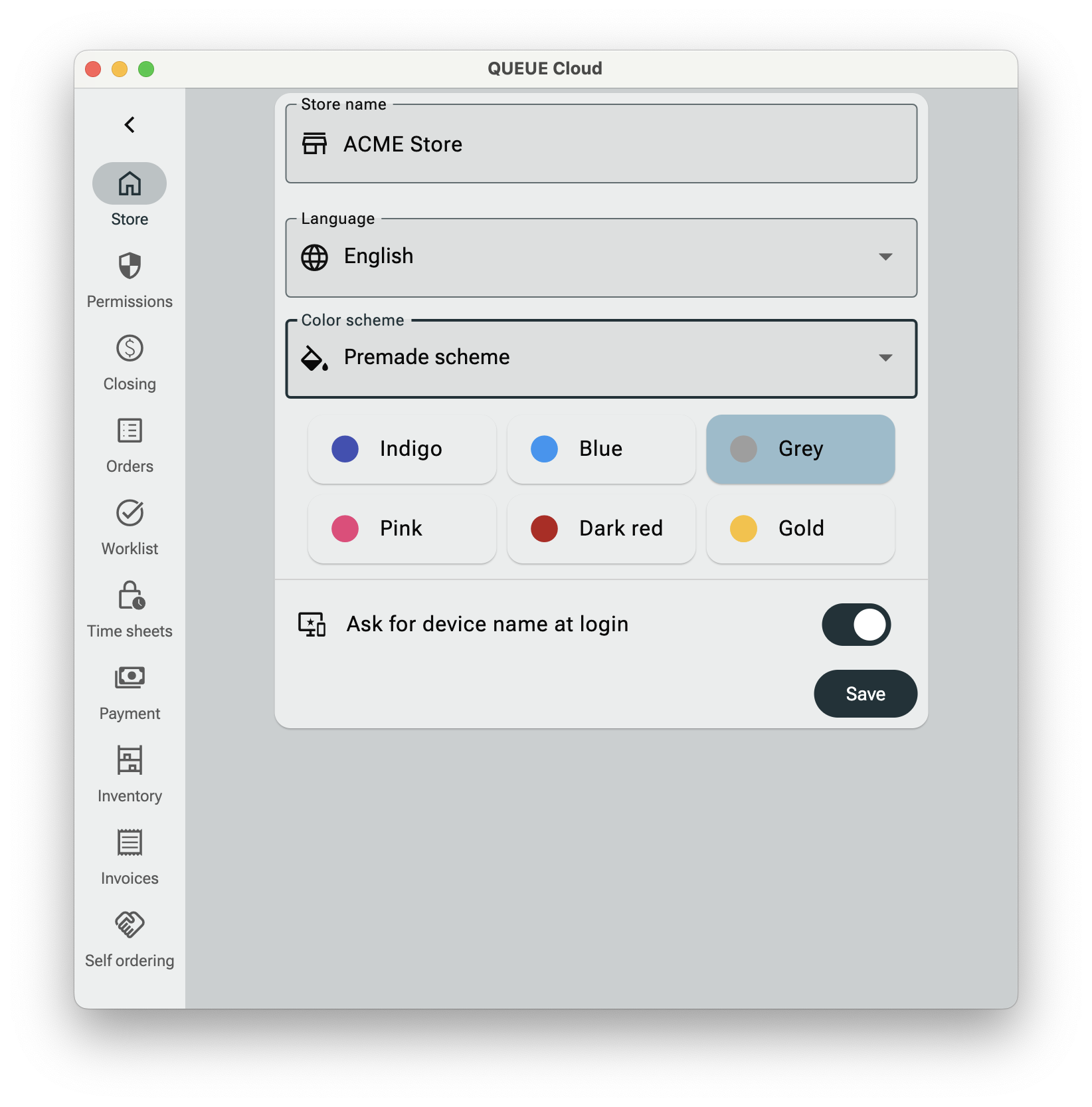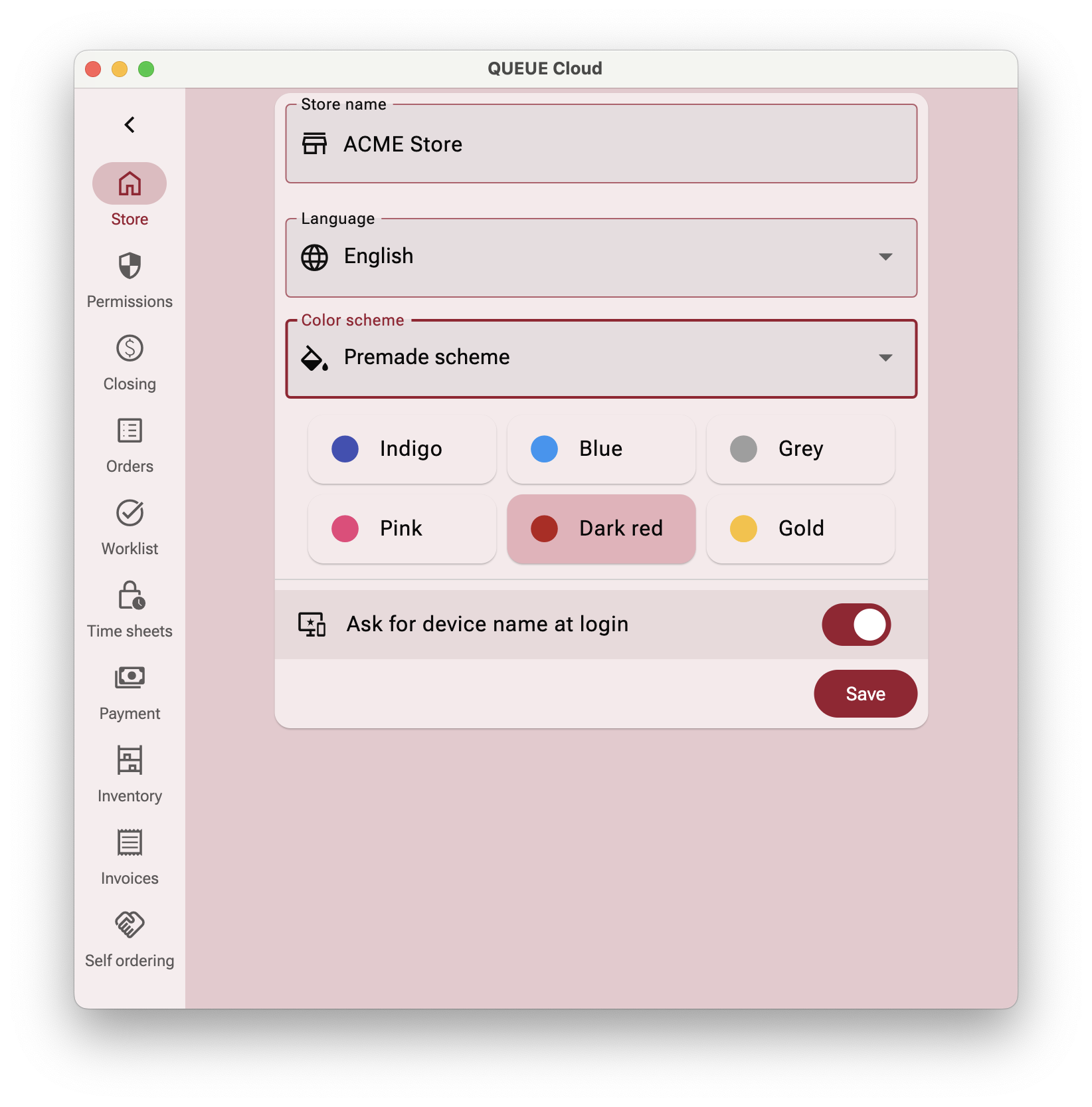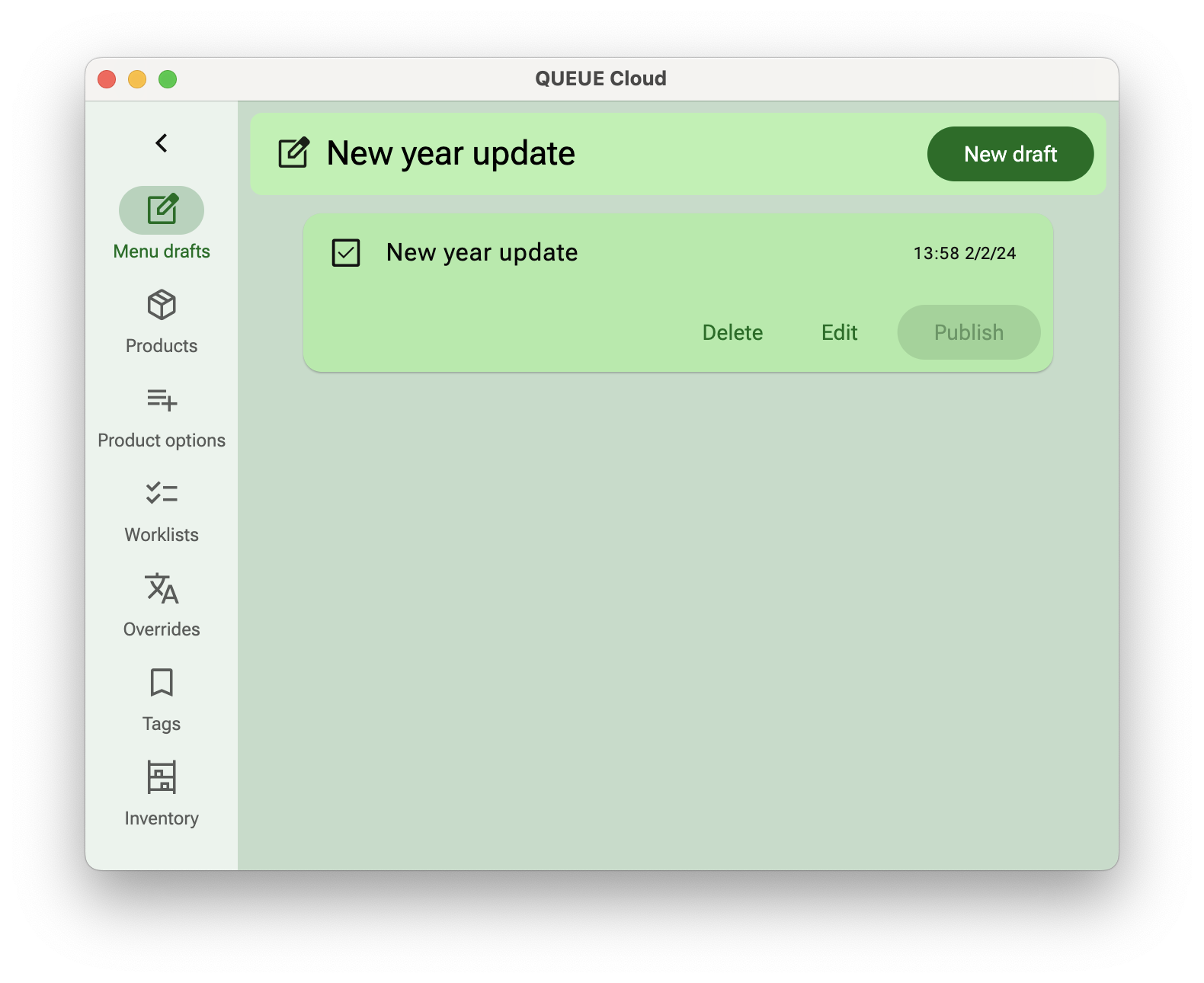QUEUE Cloud 3.3
Highlights
Design changes
We updated the design with a cleaner, more modern look.
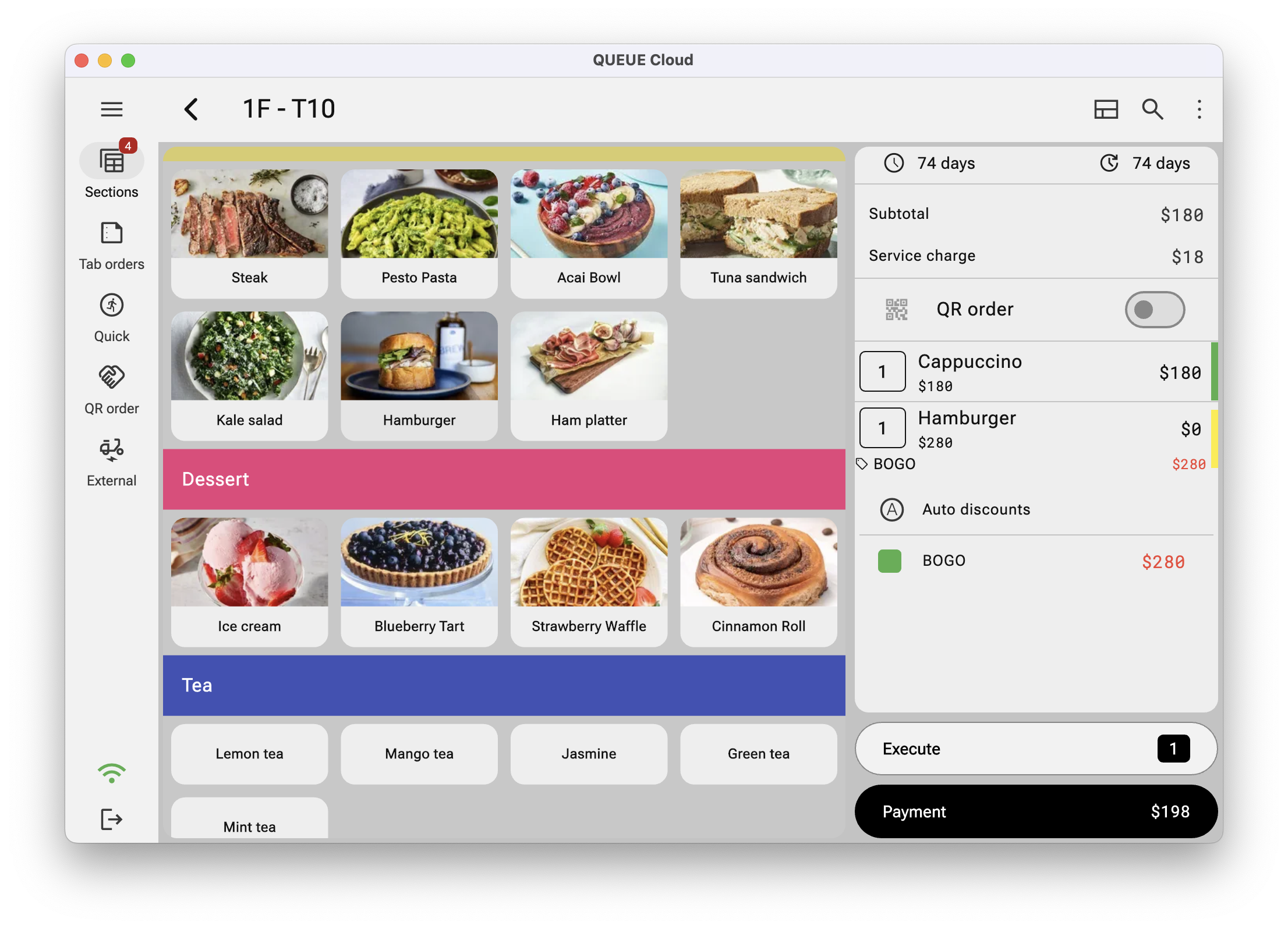
New staff functionality
Staff print name
Now you can specify a different name to be printed on tickets, safeguarding your staff's privacy while simplifying ticket management and enhancing the customer experience.
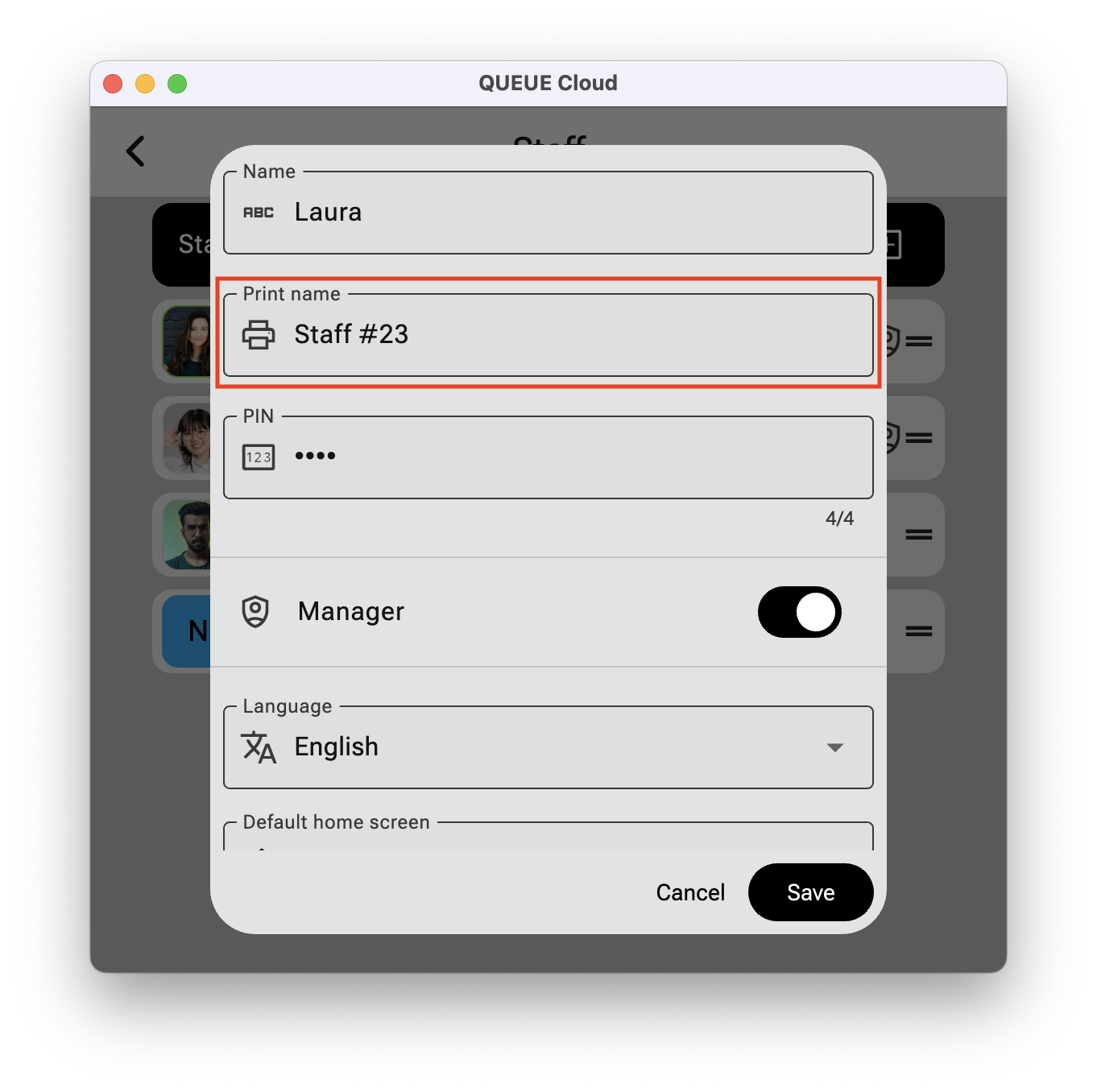
Staff image
Add a personal touch to your queue by uploading photos of your staff. This will help create a more welcoming and engaging atmosphere for your team.
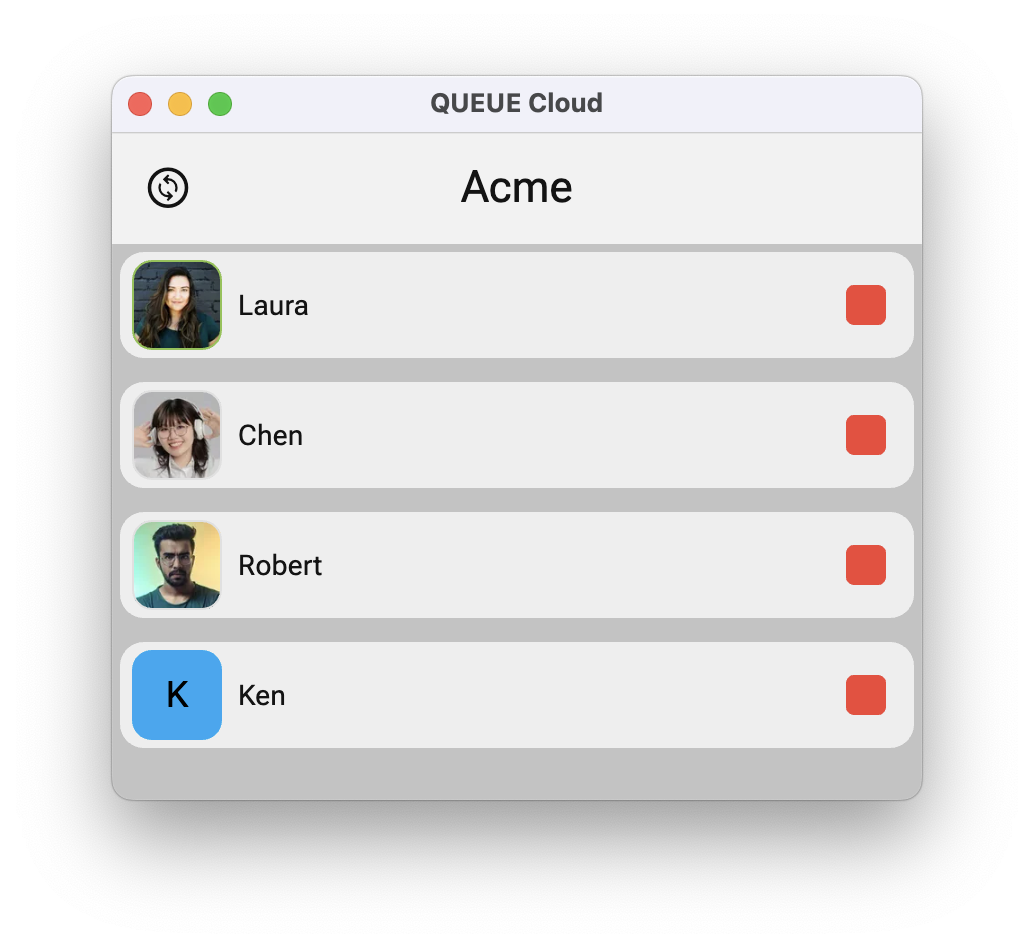
Invoice only module
Need a simple solution for issuing electronic invoices? Our new Invoice Only module is designed to streamline your process. Quickly and securely generate invoices without the complexities of menu management or staff scheduling.
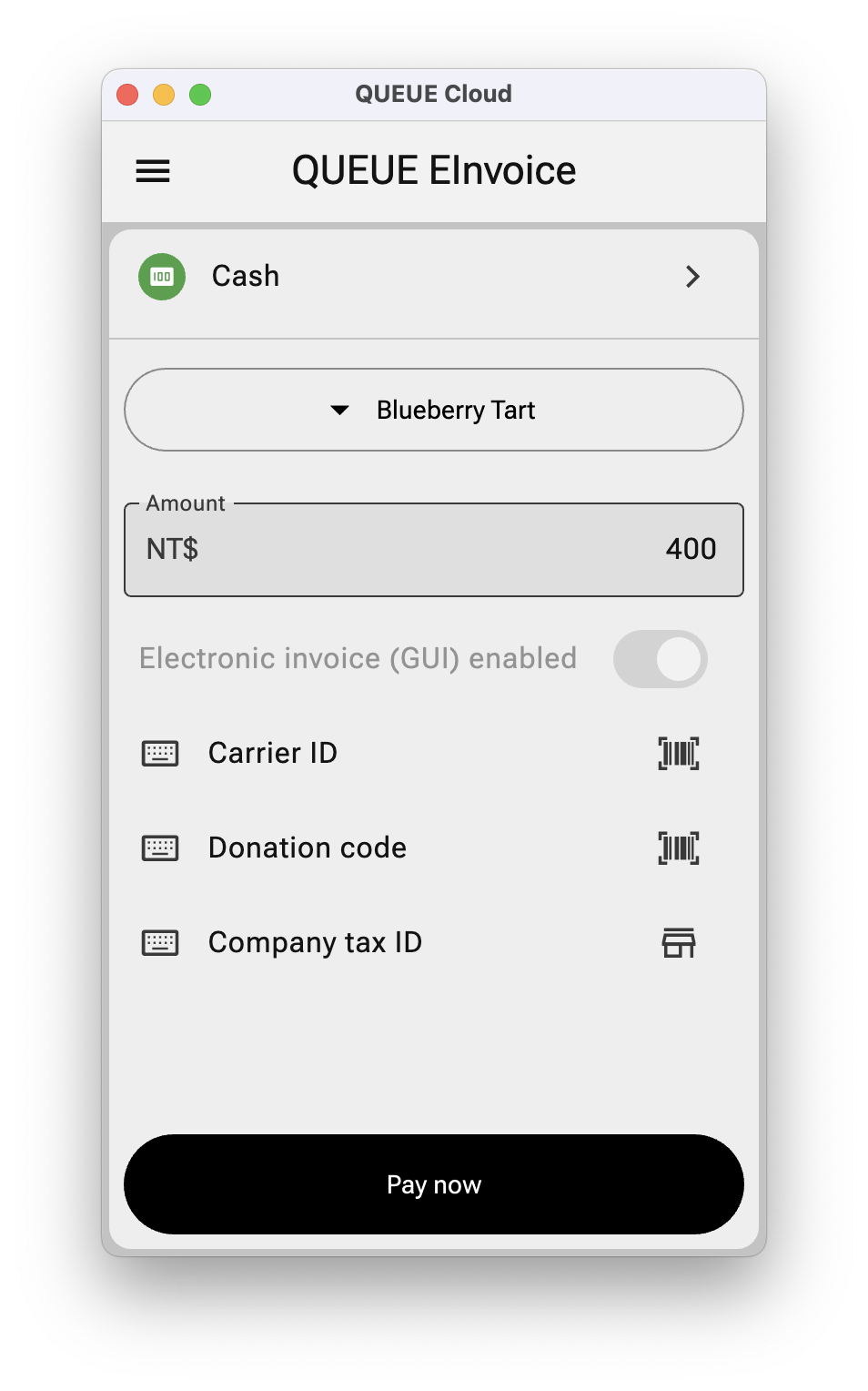
For any questions regarding Taiwan E-invoice regulations or compliance, please reach out to our support team at Contact
Other improvements and fixes
- We've resolved an issue that could cause the app to hang when starting offline or during server disruptions.
- Various translation updates