Foodpanda/Uber Eats 串接整合
我們持續努力為您打造更優質的 QUEUE 雲端 POS 系統。除了效能和使用體驗的提升外,我們更興奮地宣布與 Foodpanda 和 Uber Eats 的串接整合功能即將全面上線!
現在,您可以直接在 QUEUE 上管理您的外送平台菜單、營業時間,並輕鬆處理來自 Foodpanda 和 Uber Eats 的所有訂單,無需再使用額外的平板電腦或手動輸入訂單資訊。
更棒的是,無論您是單一品牌或多品牌店家,QUEUE 都能完美整合。您可以從手機或平板電腦上管理所有平台和品牌的訂單。
功能亮點
- 完整菜單同步 - 只需建立一份菜單,即可同步至 Foodpanda 和 Uber Eats,省時又方便
- 即時訂單管理 - 所有來自外送平台的訂單將直接顯示在您的 QUEUE 系統上,讓您一目了然
- 彈性接單 - 您可直接在 QUEUE 上接受或拒絕外送平台訂單,靈活掌控營運
- 品牌狀態自由調整 - 可針對不同品牌個別設定營業狀態,精準管理您的外送服務
新版本預計將於下週推出。如往常一樣,請確保所有連接的設備都更新至最新版本,以避免任何兼容性問題
如果您有任何疑問,或對串接整合的部分有興趣,請隨時與我們聯繫。
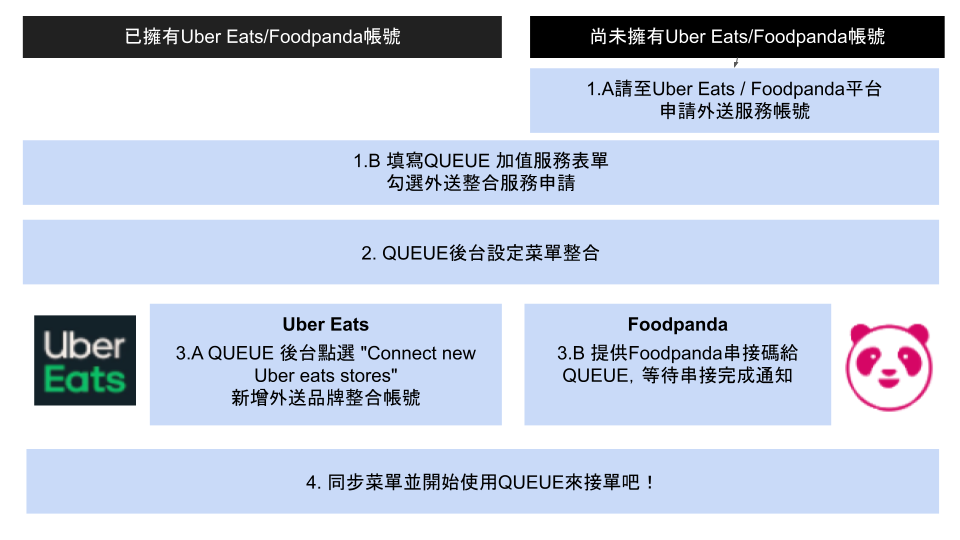
1. 申請串接
請透過官方 Line 與我們聯繫,提出申請,我們將與您確認細節。
2. 從 QUEUE 建立菜單
為確保外送平台菜單完整性,菜單品項須由 QUEUE 系統後台網頁或 app 建立,您可以針對類別、品項、細項在各外送平台設定其中文、英文別名及價格。
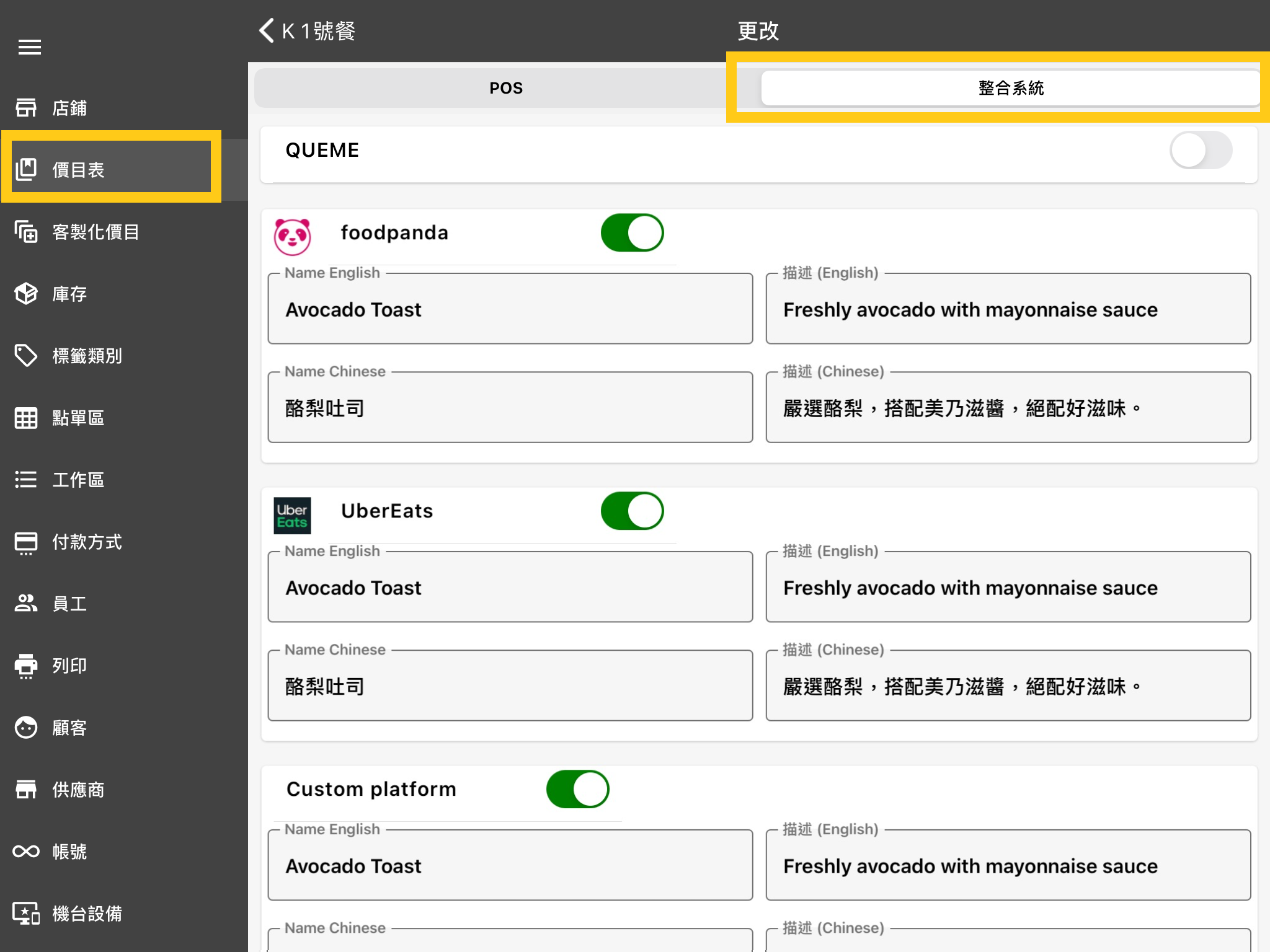
3.A Uber Eats 品牌與 QUEUE 串接
登入 QUEUE 後台到「整合平台」->「Uber Eats」中,按下「連結新稱Uber Eat帳戶」,並選擇要連接的品牌。
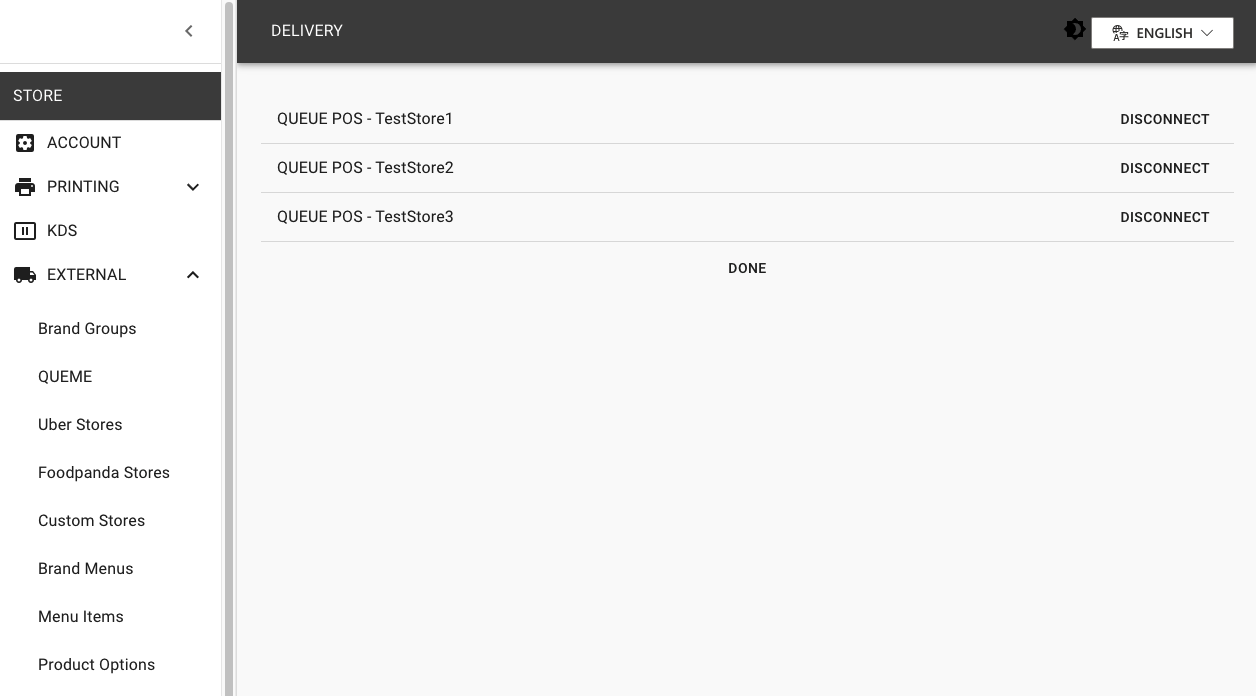
3.B Foodpanda 品牌與 QUEUE 串接
提供 Foodpanda 串接碼(店碼)給 QUEUE,等待串接完成通知。
4. 設定品牌資訊
��新增品牌資訊,將其連結您的 Uber Eats 和/或 Foodpanda 品牌。指定菜單可用時間,並選擇要在外送平台品牌販售的菜單類別。
5. 同步菜單
點擊「更新菜單資訊」按鈕,您的菜單及品牌資訊將自動同步到 Uber Eats 和/或 Foodpanda。
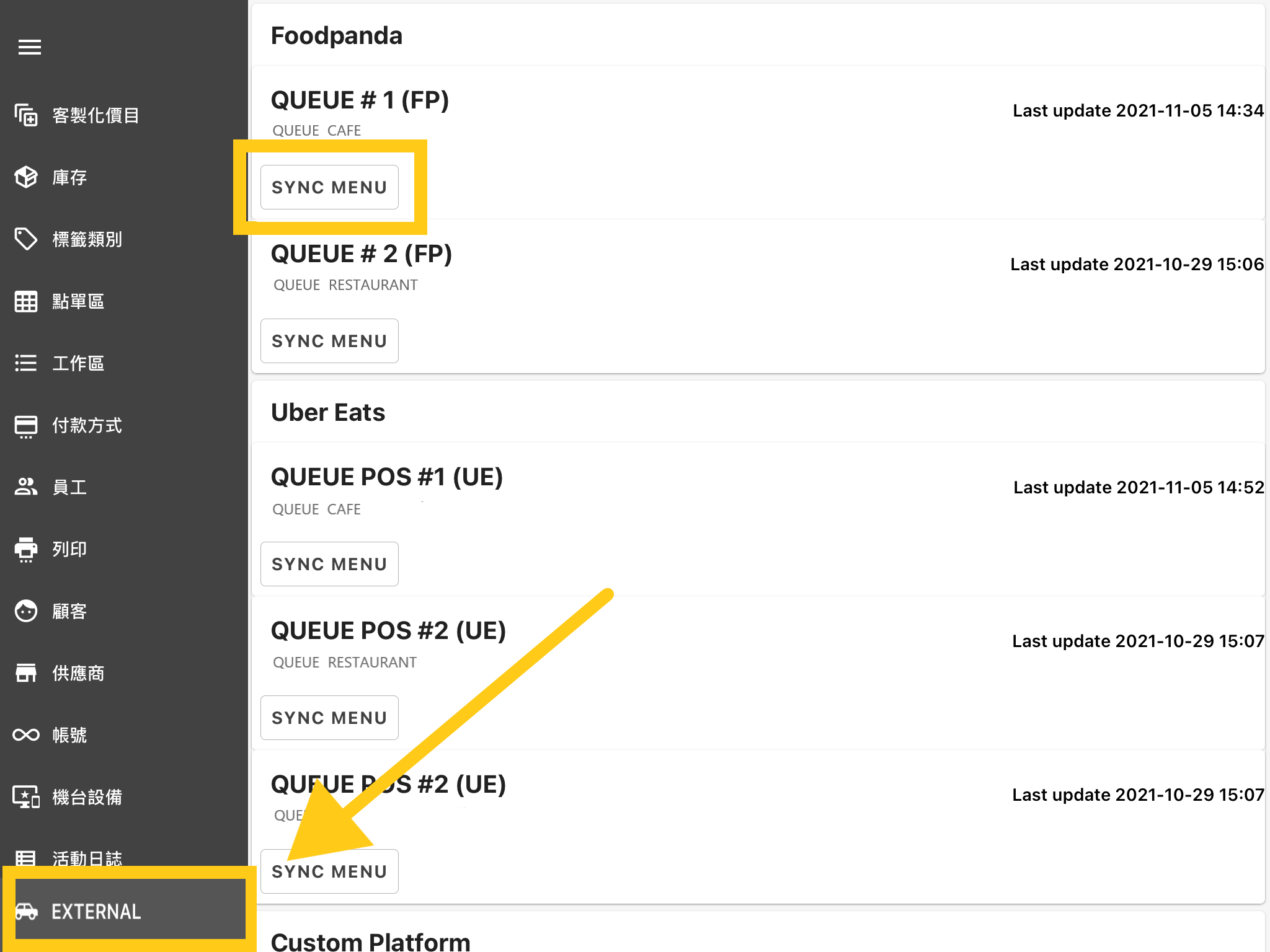
管理外送訂單
所有來自外送平台的訂單將直接顯示在 QUEUE 系統中。您可以開啟裝置級別的通知,以便在有新訂單時收到聲音提醒。您也可以針對品牌個別啟用或停止接單,並選擇是否要自動接單。
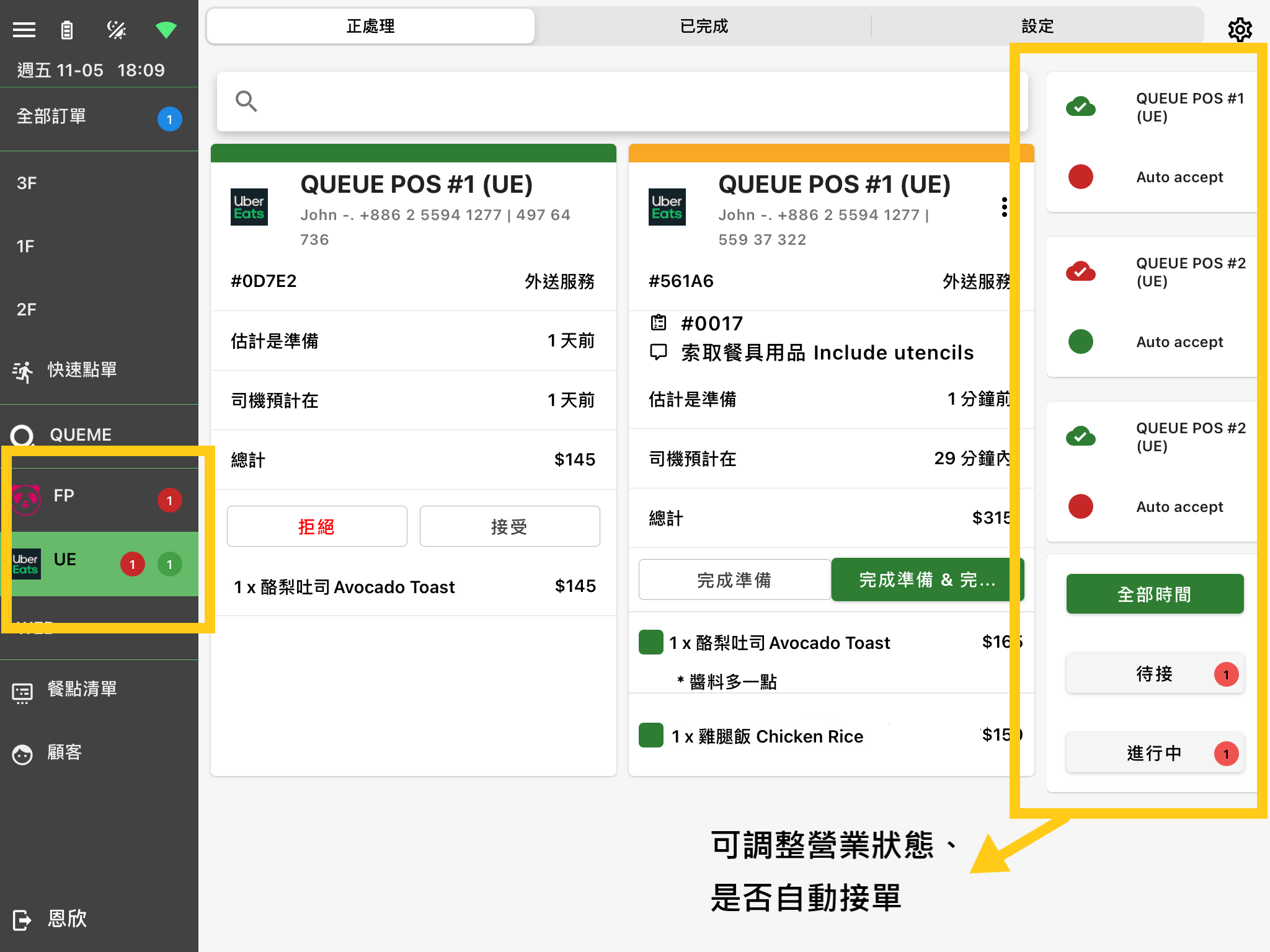
如有任何問題,歡迎與我們聯絡:contact@queueme.co