Reporting
QUEUE Reporting provides real-time information about all aspect of your store. For most pages it possible to narrow down the period or interval to give you better insights at various times.
Range selector
For some reports it's possible to change the way the data is calculated. Use the Range selector to use change the date range, interval, and other fields
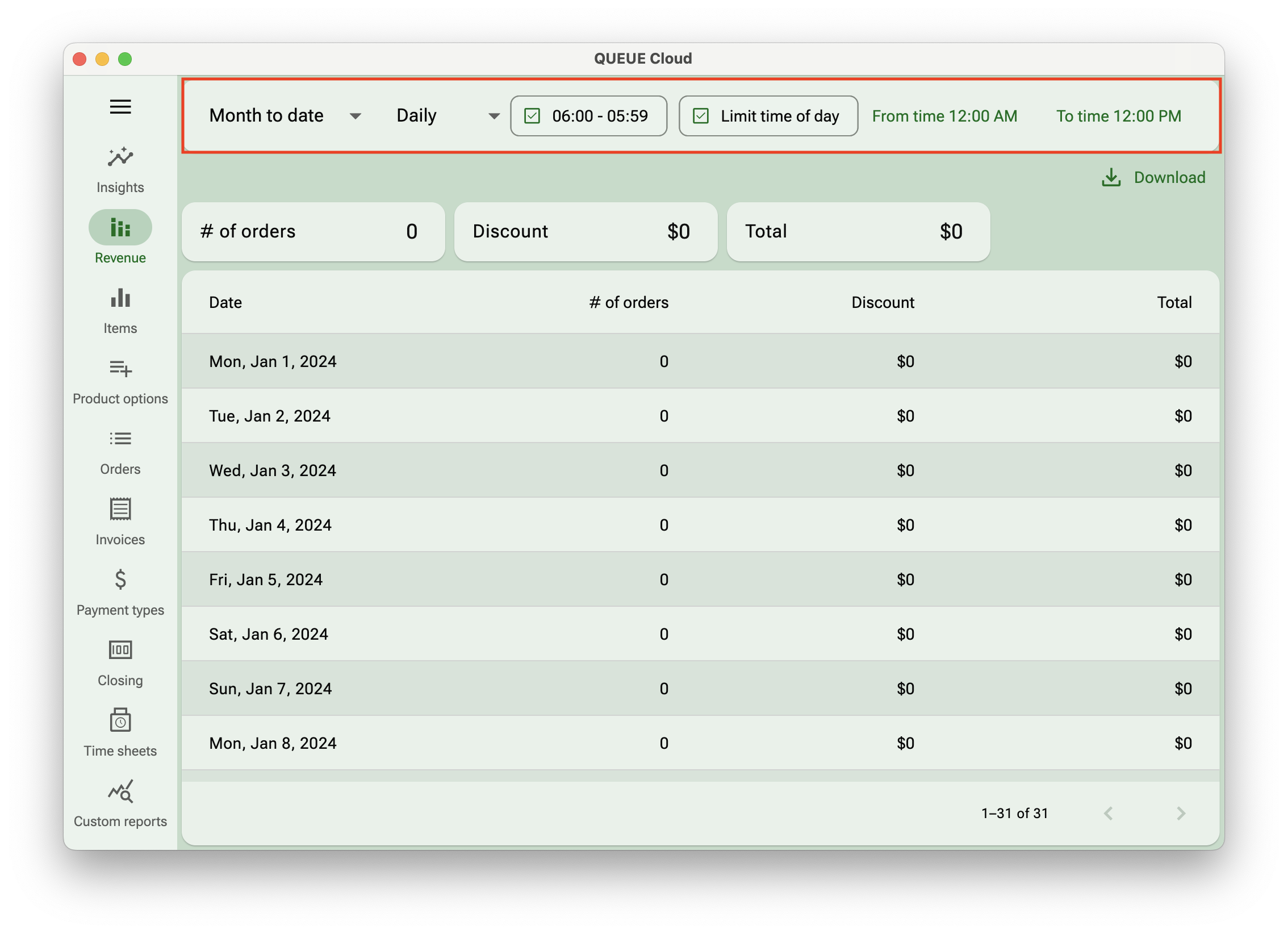
Range
Either chose a predefined range like Month to date or Last year, or chose Custom if you want to specify your own date range.
Interval
Chose your preferred interval, for example Daily or Monthly.
06:00 - 05:59
For some stores that are opened past midnight it is useful to define a day from 6:00am to 5:59am the following day. This ensures that your reporting matches the opening hours, and orders made after midnight are not included in the following days reporting
Limit time of day
Turn on this option if you're interested in only a narrow timespan throughout the day. For example, you're only interested in the daytime performance, you can chose to limit the from 8:00am to 5:00pm, and QUEUE will automatically exclude data outside of this time window.
If you select a To time after the From time QUEUE will use the To time at the following day. This allow you to make limit your time past midnight.