Let's Get Started with Your Products! ☕
This section will guide you through managing your products and menu items in the POS system. It's like organizing your kitchen shelves for easy cooking!
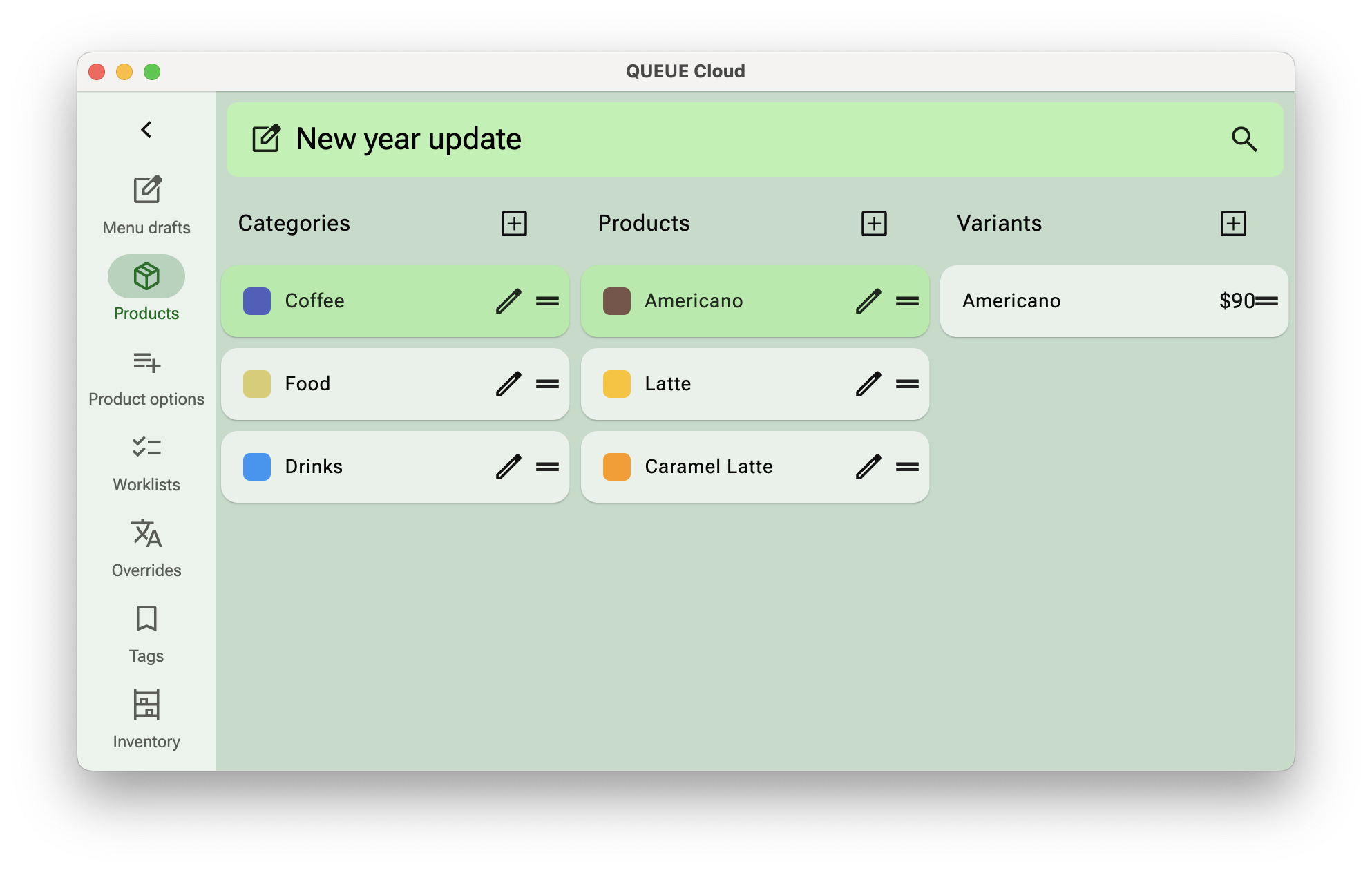
Grouping Your Items with Categories
Categories are like labeled bins to group similar items together, like "Appetizers," "Main Courses," or "Drinks."
- Name: Give your category a clear and descriptive name.
- Hide from POS: Temporarily hide a category from the ordering screen if needed.
- Product Options: Choose what extra choices (like toppings, sides, or sizes) should be available for all items in this category.
- Designate Worklist: Assign a default worklist for items in this category if you use worklists.
- Custom Color: Pick a color to make this category stand out.
Adding Products to Your Menu
Products are the individual items customers can order, like "Cheeseburger" or "Iced Coffee."
- Name: Give your product a mouth-watering name!
- Description: Write a short description that highlights what's special about this item. ✨
- Hide from POS: Temporarily hide a product from the ordering screen if needed.
- Worklist: Choose a default worklist for items from this product.
- Automatically Show Options: If the product has options (like choosing a size or toppings), set them to pop up automatically when a customer orders.
Building Delicious Combos!
Combos are special groupings of items you can offer at a discounted price or with specific options. Think of them as creating your own "set meals."
1. Choose a Combo Variant: When creating a product, select "Combo Item" as the variant type.
2. Customize Your Combo: Press the "Combo settings" button to:
- Designate Worklist: Send all combo items to the same worklist as the parent item.
- Inherit Service Charge: Apply the parent item's service charge rules to all combo items.
3. Add Combo Groups:
- Click "Add a combo group" to select items that can be included in the combo.
- Set rules to limit how many items of each type can be chosen in the combo (e.g., 1 drink, 1 entree, up to 2 sides).
Remember: Get creative with your combos to offer exciting deals and encourage customers to try different combinations! ✨
And More!
We'll cover more options for customizing your products, including variants, inventory tracking, and more, in the next sections. Stay tuned!
If you ever get stuck or have questions, don't hesitate to reach out to our friendly support team. We're here to help you make the most of your POS system!