Authorize value-added service center
We are authorized by the tax collection authority to provide electronic invoice systems and related value-added services. By authorizing QUEUE POS as your electronic invoice value-added services center, we can automatically import your E-Iinvoice track number for each period and assist in uploading blank unused invoice number.
Methods for Adding Authorization
There are two ways to authorize. We recommend using the online method (if you have a MOEACA ID card) for its convenience and speed.
| Authorization Method | Preparation | Process | Processing Time |
|---|---|---|---|
| Online Application (Recommended) | Card reader and MOEACA ID card | Apply from the E-Invoice platform | 5 minutes |
| Written Application | Paper application form | Stamp the application | 5-7 working days |
Online Authorization
-
Log in to the E-Invoice platform as a Business Operator.
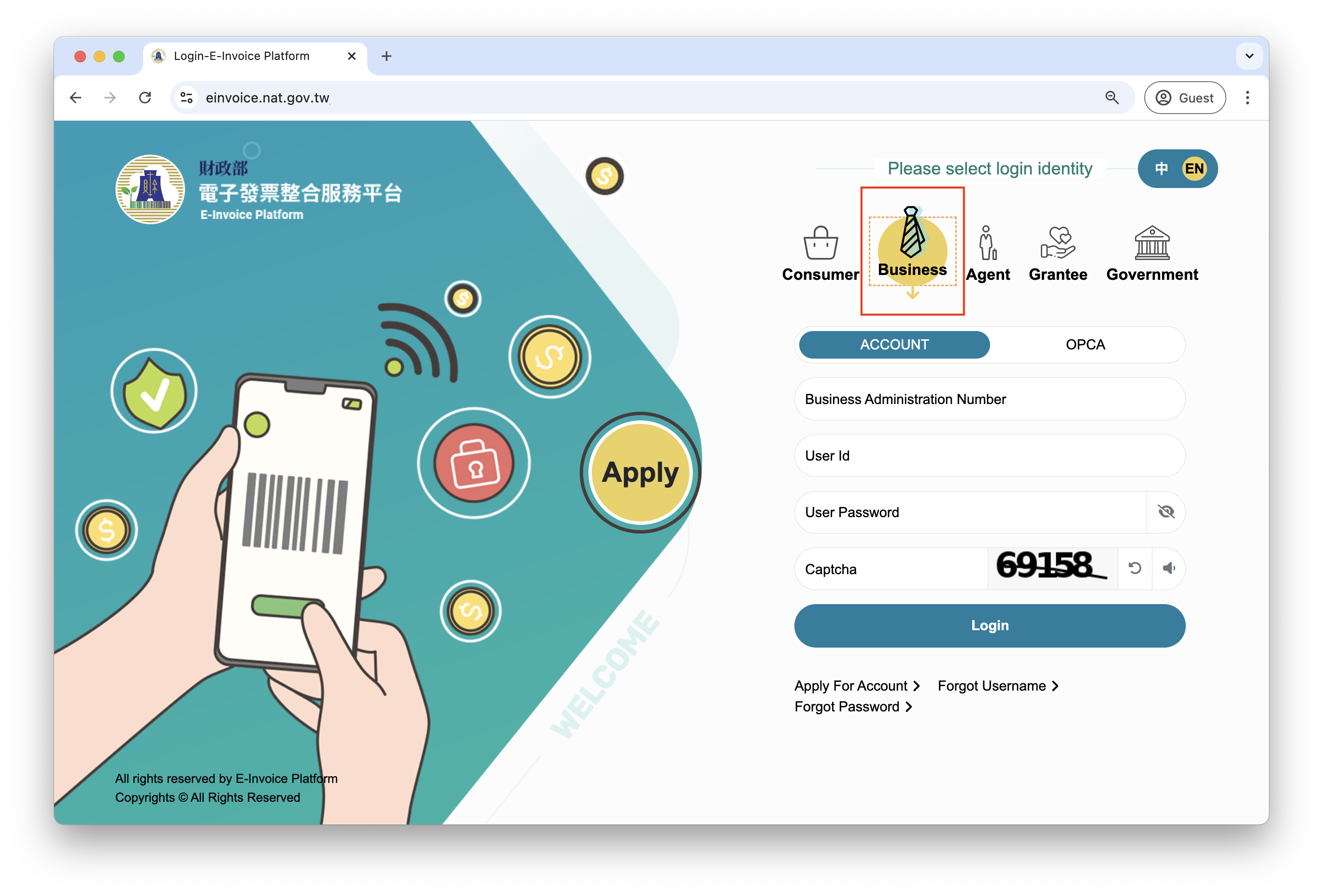
-
Navigate to Business entity function menu > Receiving mode and authorized > Receiving mode setting and authorized > switch to the Add tab and click on the Invoice track number related service. Fill in the following information:
- Receiving method: Select Value-added service center/headquarters receiving
- Value-added service center/headquarters BAN: Enter 52759308 (after entering, the Value-added service center/headquarters name "庫雷科技股份有限公司" should appear on the right)
- Authorization period: We recommend filling in "now" to "December 31, 2034"
- Invoice period: Match this period to the Authorization perio
- Click Save to complete
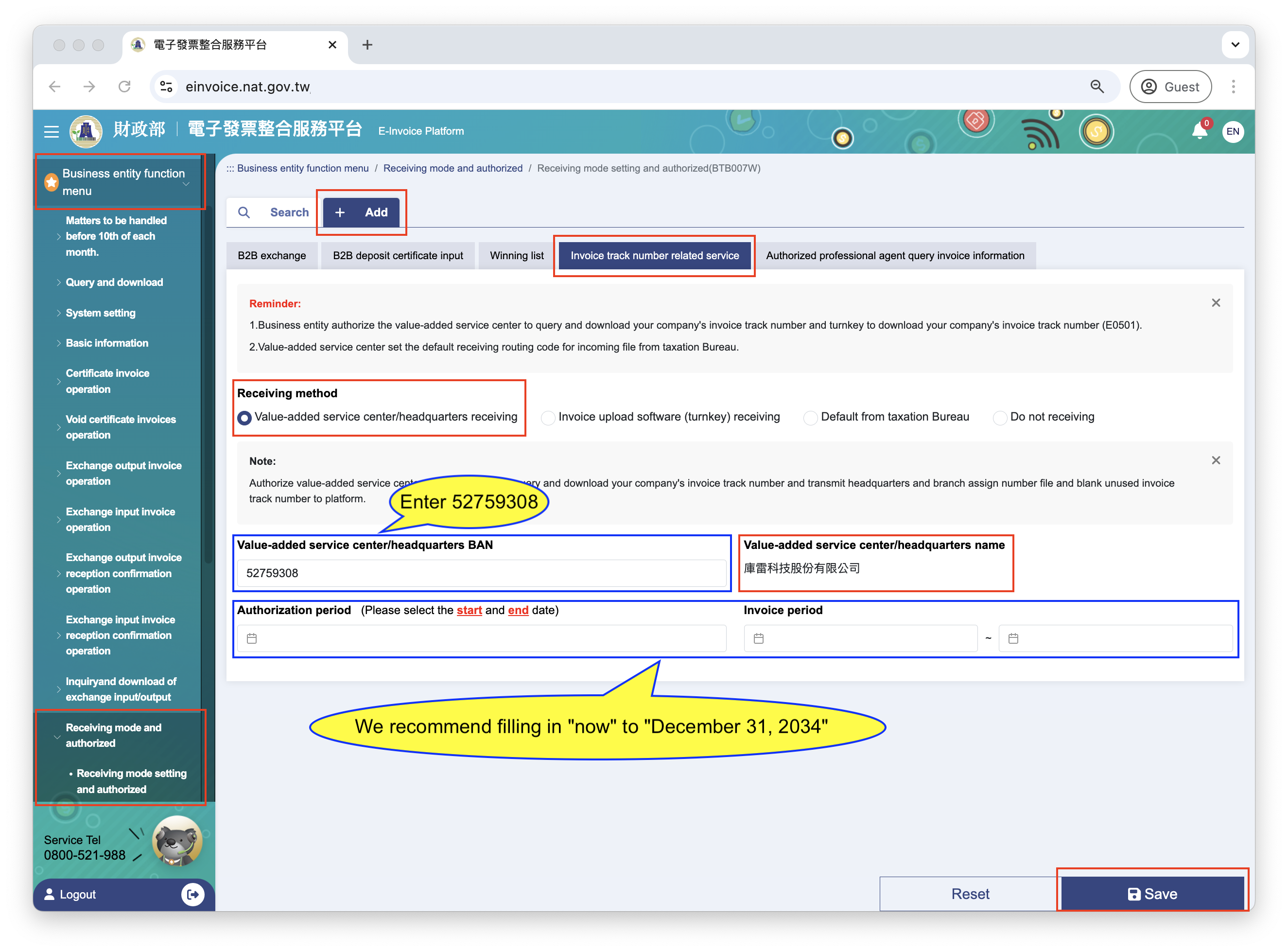 note
noteYou'll need to re-authorize if the filled-in period ends.
-
Use the MOEACA ID card to complete the verification
- Connect the card reader and insert the MOEACA ID card
- Enter the MOEACA ID card password
- Click Submit
-
A message "Added successfully" should appear in the upper right corner.
info- Stuck on the signature screen?
Please check if "Pop-up windows are blocked". If so, change the setting to "Allow" and refresh the page to retry. - See "Invalid certificate"?
Call E-Invoice platform customer service (0800-521-988). - Encounter a "Certificate verification error"?
Register the certificate on the platform, then return to the authorization page.
- Stuck on the signature screen?
-
Confirming E-Invoice Seed Password Navigate to Personnel account and authority management on the left-hand menu > Cryptographic seed management
- Confirmation mode: Select Seed password
- Seed password: Enter your current seed password (if known)
- Click Search
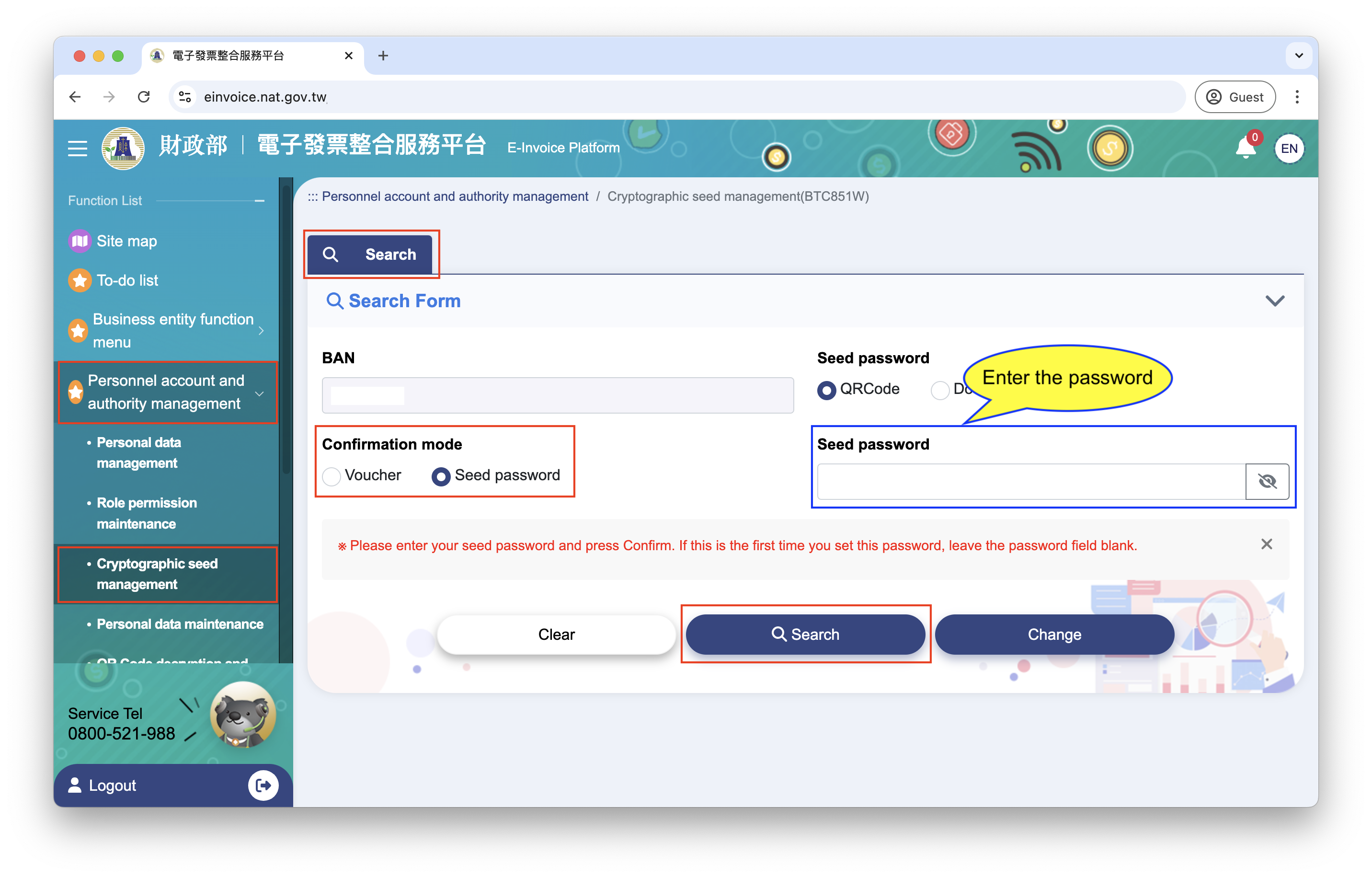
This seed password is used for encrypting the QR codes of paper invoices. If you are unsure of your company's current seed password, please contact your current value-added service center or call the E-Invoice platform customer service (0800-521-988)
- Provide QUEUE POS the password in a secure manner and ask us to update the authorization status.
You're all set!
Written Authorization
-
If you don't have a MOEACA ID card, contact us via our official LINE and request a written application for value-added center authorization. Provide the following information:
- Tax ID number:
- Name of contact person:
- Telephone number:
- Postal address (for tax bureau records):
- Email address (the tax bureau will send notification to this email):
- Documents postal address (QUEUE POS will send the application to this address):
-
We'll send the application form to your documents postal address. Verify the contents, stamp it with your company seal and responsible person's stamp
-
After stamping, please submit the application to your local tax bureau. If you cannot submit the documents in person, you may post it to the business tax window of your local tax bureau.
-
Confirming E-Invoice Seed Password and informing QUEUE Log in to the E-Invoice platform > Navigate to Personnel account and authority management on the left-hand menu > Cryptographic seed management
- Confirmation mode: Select Seed password
- Seed password: Enter your current seed password (if known)
- Click Search
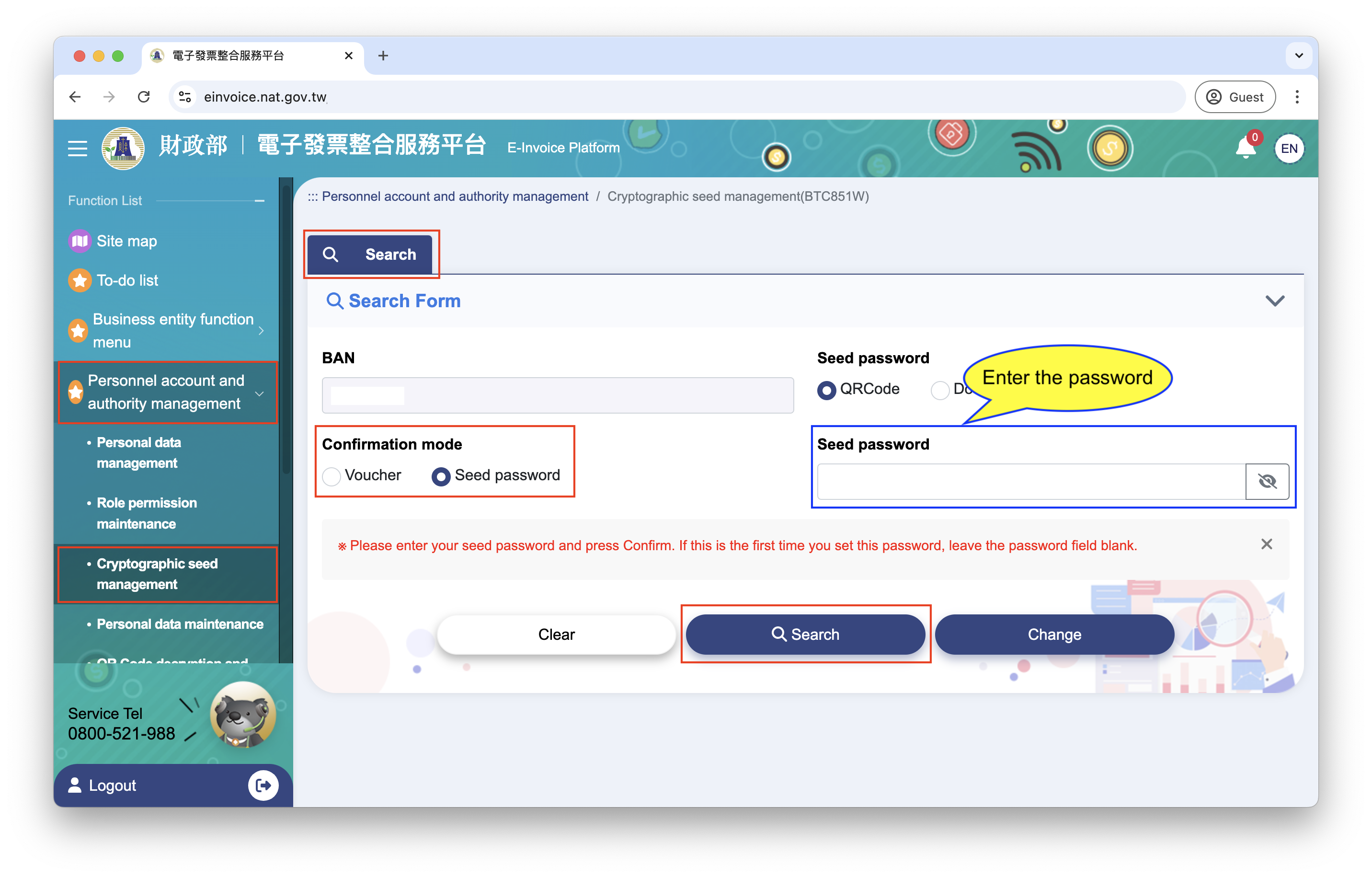
This seed password is used for encrypting the QR codes of paper invoices. If you are unsure of your company's current seed password, please contact your current value-added service center or call the E-Invoice platform customer service (0800-521-988)
By following these steps, you can easily authorize QUEUE POS as your electronic invoice value-added services center and enjoy the benefits of automated E-Invoice track number import and unused invoice number upload.