Menu Drafts: Perfecting Your Menu Behind the Scenes
QUEUE lets you experiment with menu changes without disrupting your live operations. Create drafts, make adjustments, and publish them when you're ready, ensuring a seamless customer experience.
How It Works:
-
Create a New Draft:
- Press "New" to create a draft.
- Give it a descriptive name to easily identify it later.
-
Activate a Draft:
- Select a draft to make it active.
- The header bar will change color, and the name will indicate you're in draft mode.
- All menu changes will now be made within this draft.
- Press the draft again to deactivate draft mode and return to your original menu.
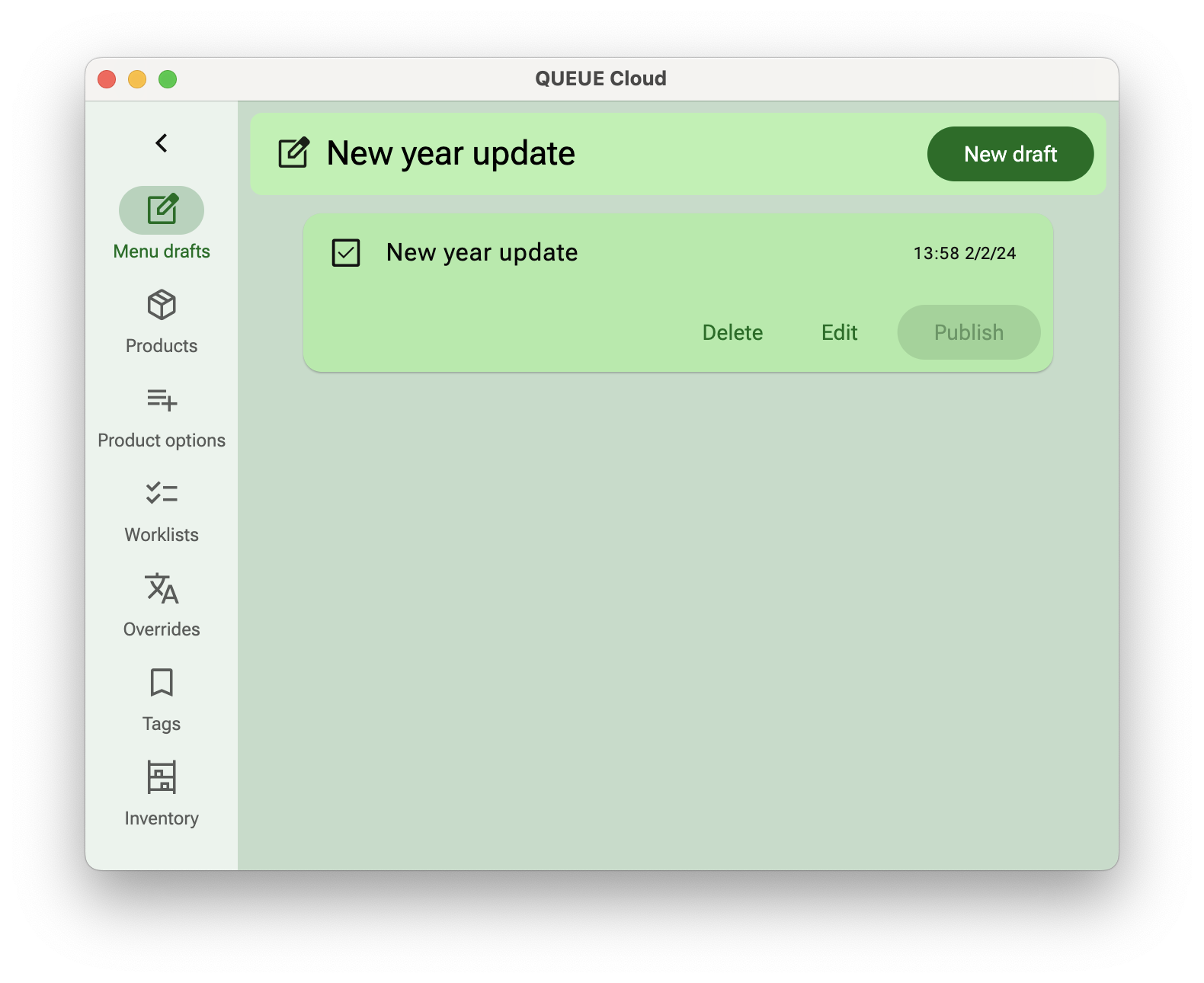
- Publish a Draft:
- When you're satisfied with your draft, publish it to make the changes live for all devices.
- You can also schedule a draft to be published at a specific time, automating menu updates.
tip
Remember, menu drafts are a powerful tool for testing new ideas, planning seasonal changes, and ensuring a smooth transition to updated menus. Use them to keep your offerings fresh and exciting for your customers!