工作清單介面及 KDS
The worklist interface is where you keep track of what items are currently being prepared on either a item level or order level.
Worklist
If your store is configured for multiple worklists each will be shown in the tab bar on top of the screen.
When a work item is marked a completed the status color for the associated item automatically change from green to blue.
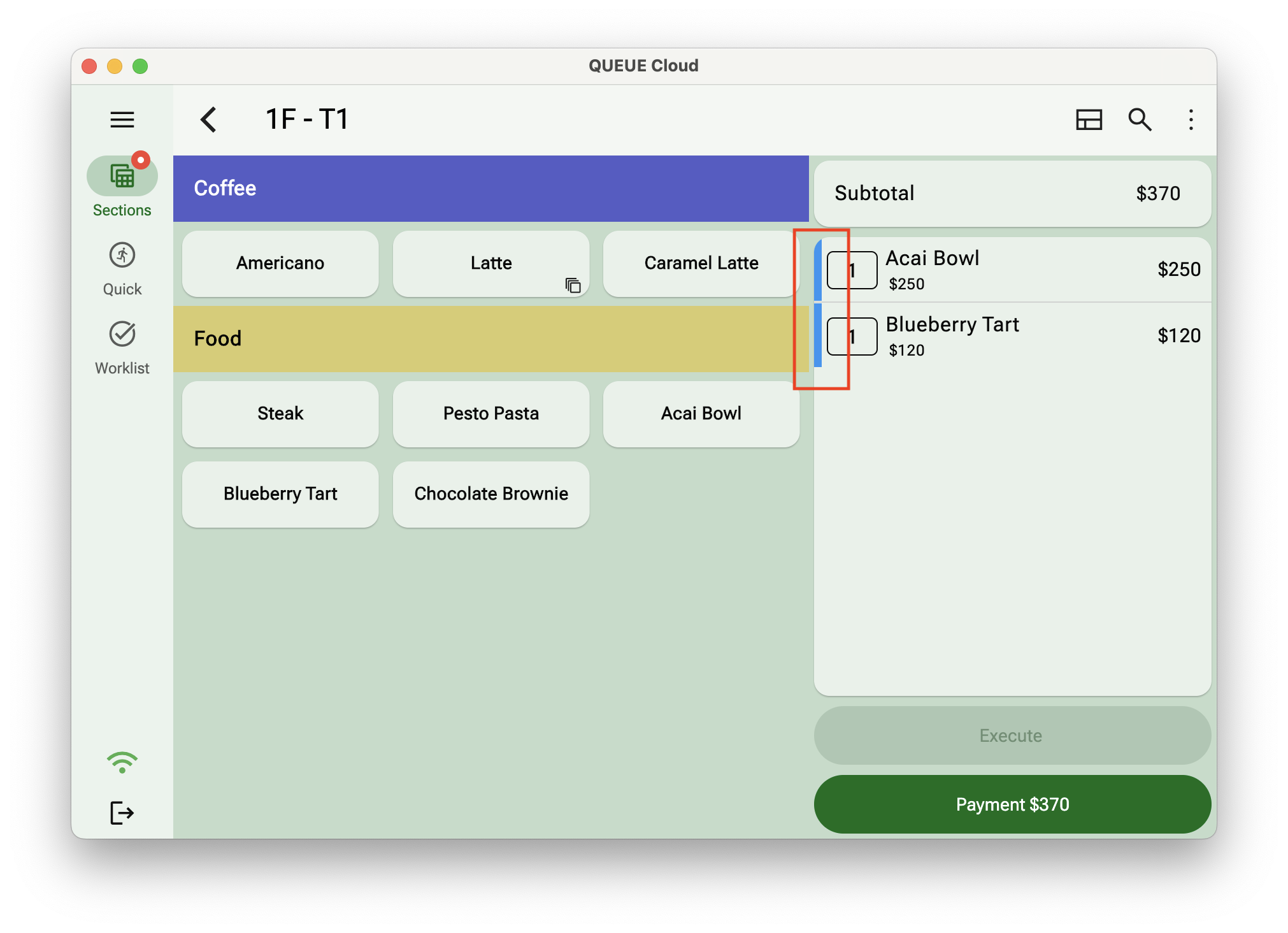
Display type
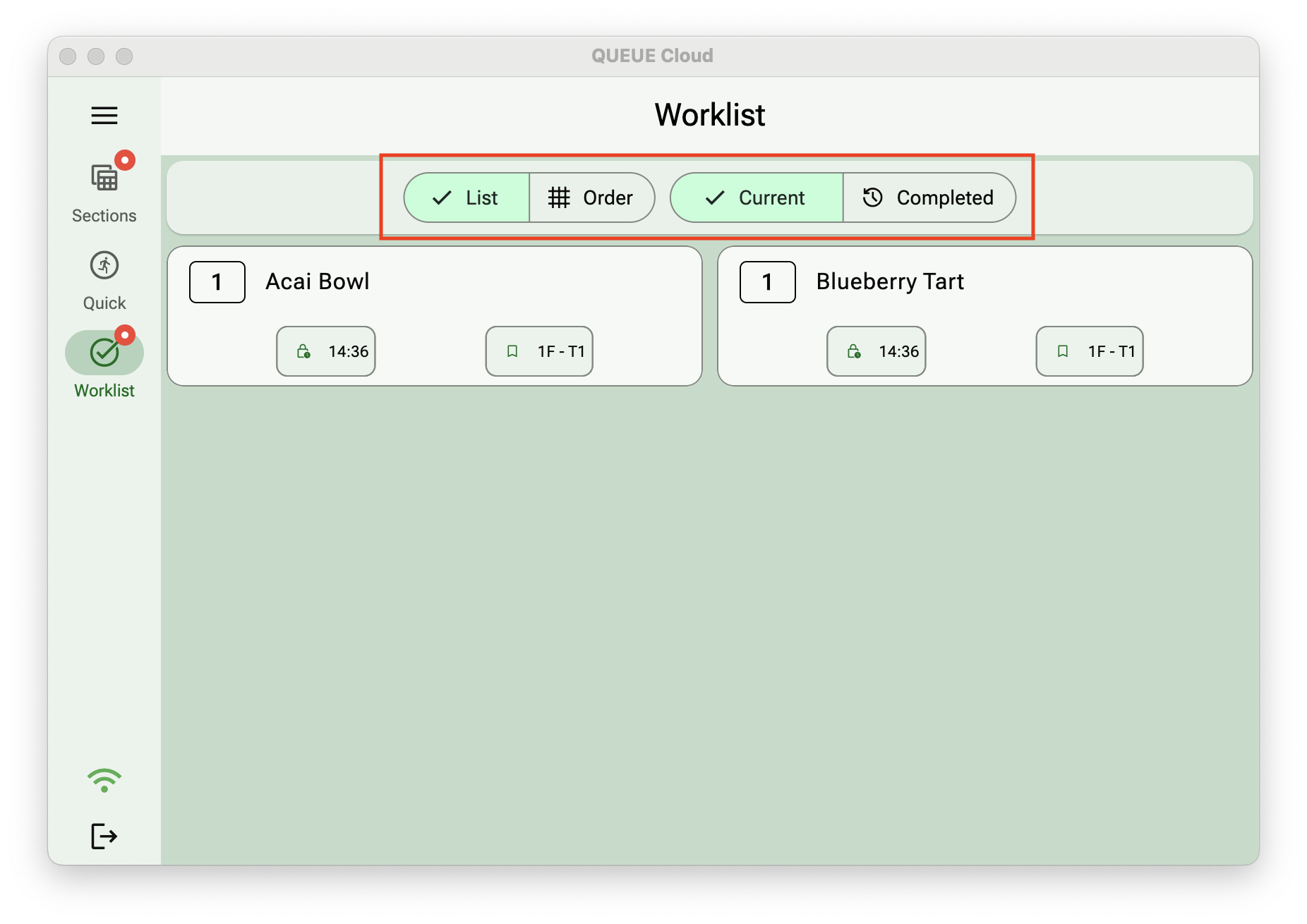
-
List view: View each individual item for the selected worklist. The worklist card contains information about the quantity, item details and optional comments. Press on a card to mark the work item complete.
-
Order view: All work items are organized by the order it was created from. You can either complete the entire order or each work item individually.
Current / Completed
Toggle between current and completed items if you want to review items that have already been completed. Tab the Undo button on a completed item to move it back to the Current page.