QR ordering
QUEUE offers comprehensive set op options for your customers to order by scanning a QR code from their smartphones. Incoming orders from QR ordering are shown on this page. Each incoming order can be either accepted or declined and the customer will receive an update notification.
Dynamic QR code
A code generated on an order level that can be printed out and used until the order is paid or the QR ordering has been disabled. To turn on QR ordering for an order, toggle the QR ordering button on the cart page. If needed, press the QR icon to print the QR code that can be provided to the customer.
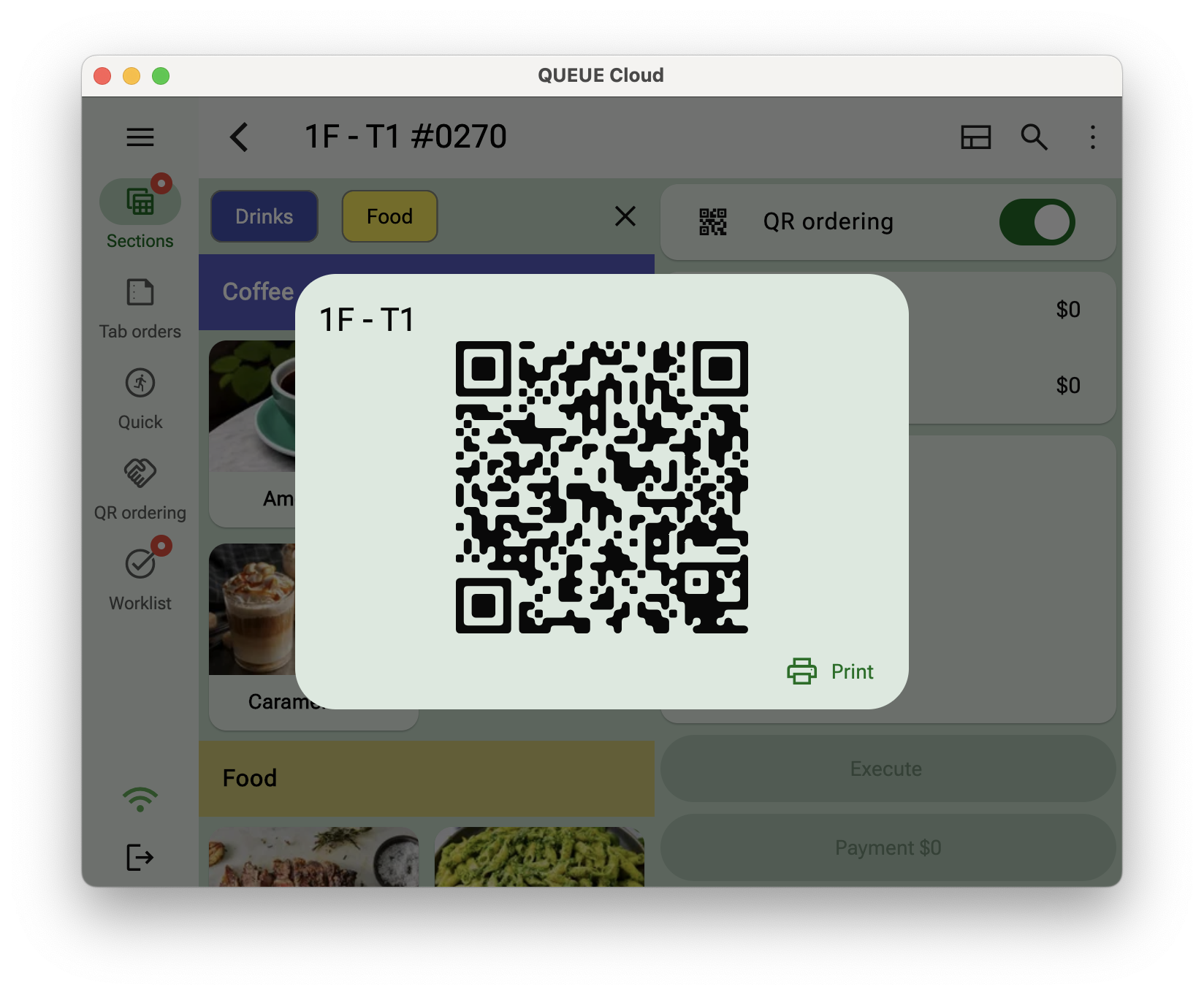
Static QR code
Each order section can have a pregenerated QR code that can be placed, for example, on the table, from where customers can scan and order make orders.
Actions
Different actions can be performed on incoming orders
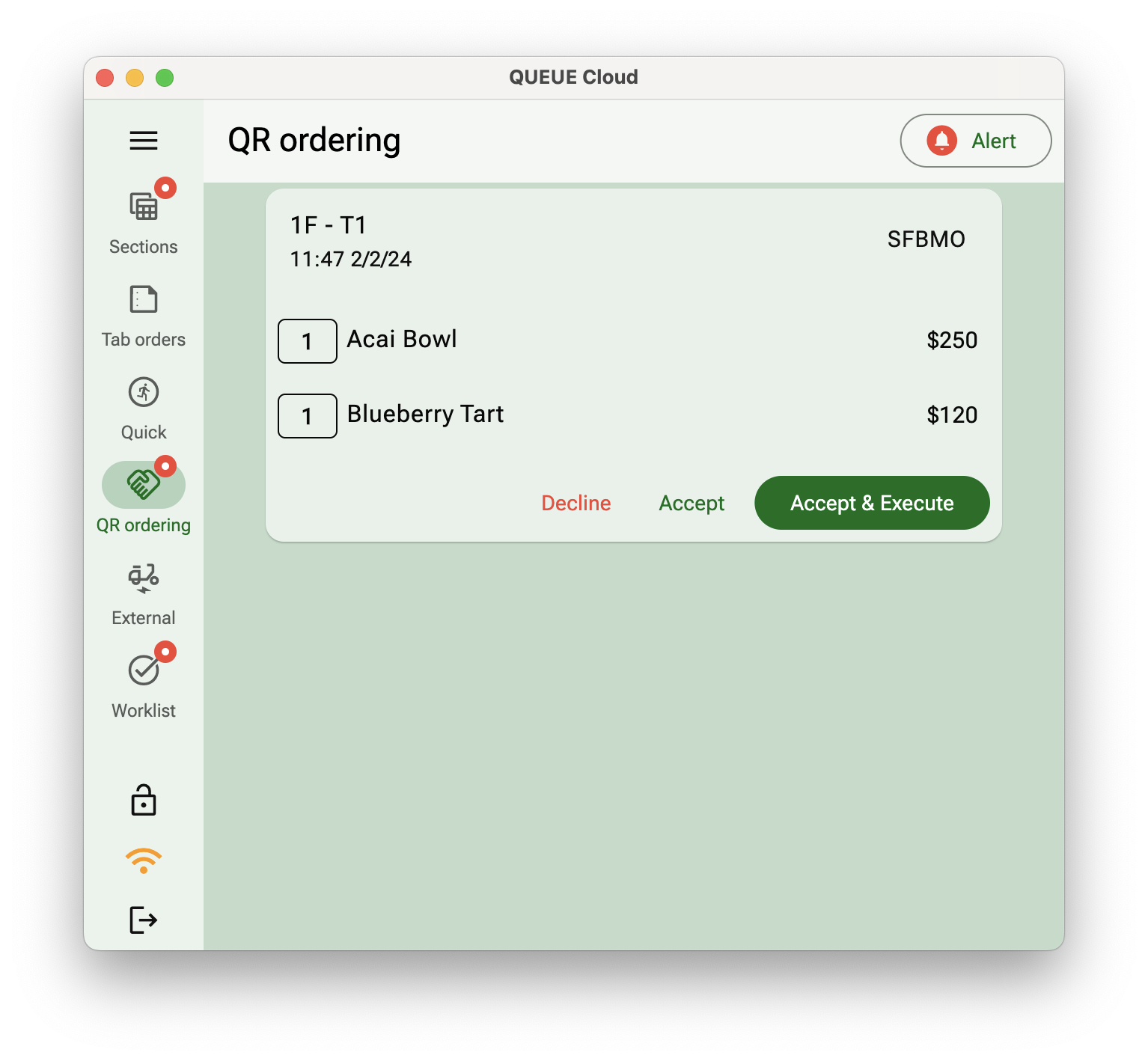
- Accept & Execute: Accept the incoming order as is and execute the order immediately. If an order exists it any items will automatically be added to the cart.
- Accept: Accept the incoming order but do not execute the new items. This allow you to make changes before executing the order.
- Decline: Decline the order with a decline reason and the customer will automatically be notified